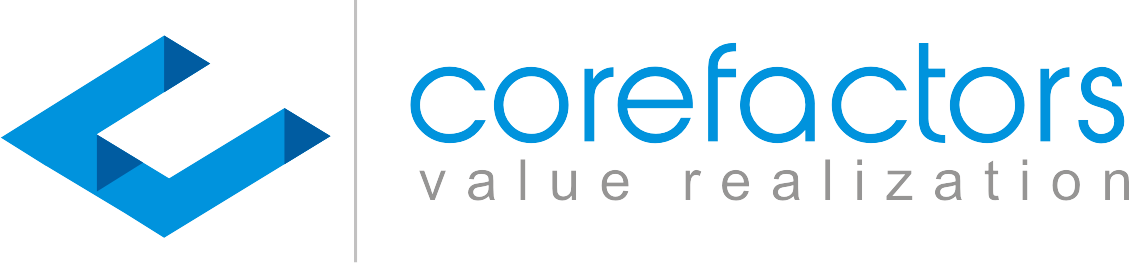If you own a business, you probably know how it is for the sales team.
They spend much time and effort in manual tasks like data entry, sending emails, managing data in different places, and switching back to the CRM to gather all the relevant information.
CRM with Outlook integration is the best solution for enabling your sales team to maintain data in Outlook and CRM to manage their sales process effectively. But the problem is, not all CRM will integrate with your email inbox.
Using a CRM that keeps your emails and client data separately can increase the sales team’s work.
Manual work, to be precise. This could lead to lost opportunities and valuable leads.
Why CRM With Outlook Integration Is Important?
A built-in Outlook integration gives you a plethora of benefits and full control. You’ll never miss a follow-up now and maintain positive relationships.

Higher Sales Productivity
What do you expect from your sales team eventually? To sell as much as possible. As quickly as possible. Right?
But do you know that salespeople spend only one-third of their day actually selling?
Sending out follow-up emails, switching between different systems, and arranging everything manually takes a considerable amount of their daily time. It reduces their sales productivity.
CRM with Outlook integration ensures that their email activities are logged automatically and accurately.
Trackable Emails
With the help of CRM with Outlook integration, you’ll be able to track every email you send out to prospects or customers.
Every conversation is stored in the client profile so that it’s easier to look back at the conversation and follow-up.
This integration is an easy way to log and track email activities.
You also don’t have to worry about details getting lost whenever you save an email in the database.
Lead Prioritization
Based on the user activity, you can segregate leads, gauge lead quality, and prioritize leads.
You can see the open rates, open times, and engagement rates of each email.
This helps you to send out quality information to your clientele and gives you a high chance of converting a prospect into a customer.
Analyze Conversation
CRM with Outlook integration makes it easier to manage conversations. While a lead management system helps you in organizing your leads, this integration makes it easier to know what exactly is being said to those organized leads during an interaction.
As all the emails are captured automatically, all conversations are also tracked. You don’t have to switch through different systems to get a reference for a client conversation.
How To Integrate Outlook In Teleduce?
Teleduce integration with Outlook will help the sales tea track customer interactions and reduce duplicate work between the two systems.
It allows end-to-end synchronization of all the conversations and user information that is useful in sales.
Follow these simple steps to integrate Outlook with Teleduce.
- On the Teleduce dashboard, click on the menu and come down to “integration”.
- Now, click on the “Email” section.
- You’ll see Gmail, Outlook, and Yahoo integration, and now, click on send and receive email and click on “Connect”.
- Sign in with your Outlook account and allow access.
- Your Outlook account is now connected with Teleduce.
- And, if you want to disconnect, click on “configure” and then the “disconnect” button.
Conclusion
Automation and integration are becoming the top priorities in business today.
Especially for sales-oriented organizations. With the Outlook integration, your sales team will get better insights and improve their productivity.
CRM with Outlook integration can prove to be game-changing for your business. Switch to a powerful integrated platform today!
Request a Demo & 7 Days Trial Today