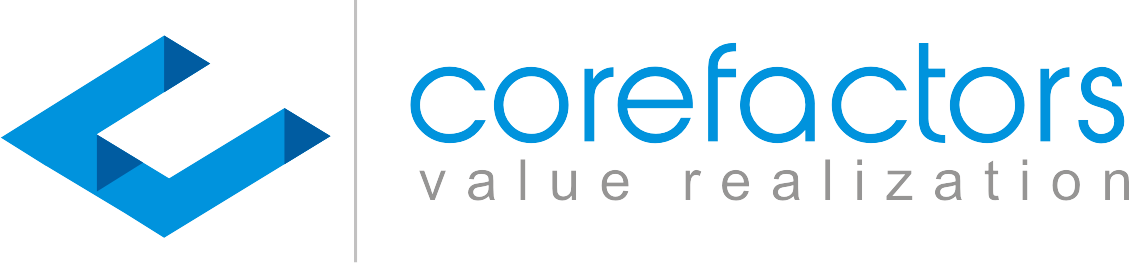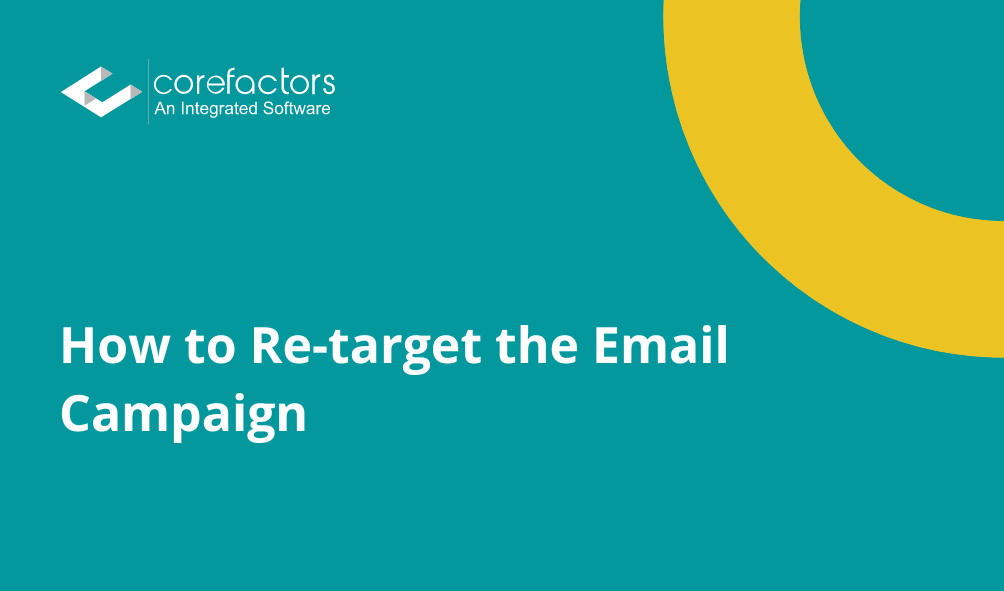Navigate -> Marketing -> Email + -> Action -> Re-target Now
It is used to re-targeting the existing campaign audience based on their response like opened, clicked etc.
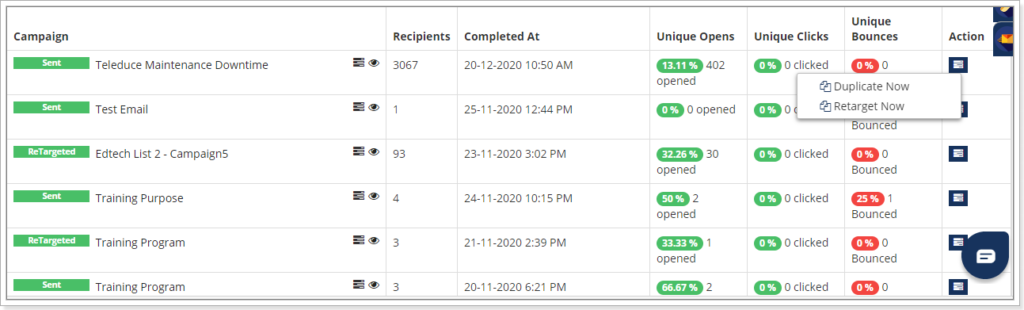
- By clicking on the re-target now option, the campaign will be drafted for you to make the necessary changes.
- The Campaign here helps you to re-target the set of audiences who have shown interest in your Campaign. As shown in the below image.
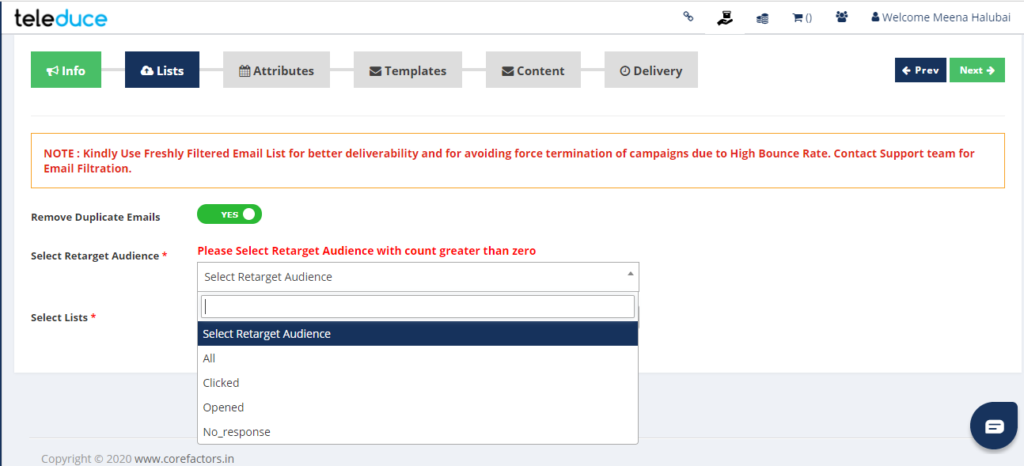
- All – To the entire List (audiences) you want to send the campaign to.
- Clicked – If you have given a CTA as a link in your email, you can retarget the message content to the audience who have clicked on the Link for you.
- Opened – Teleduce helps you to know the open rates and retarget the campaign to the opened lists only.
- No-Response – Who have not taken any action on your email, you can re-target them with other interesting content.
And then follow the other steps and trigger the campaign.