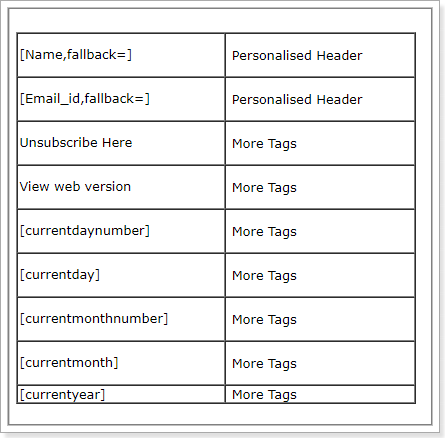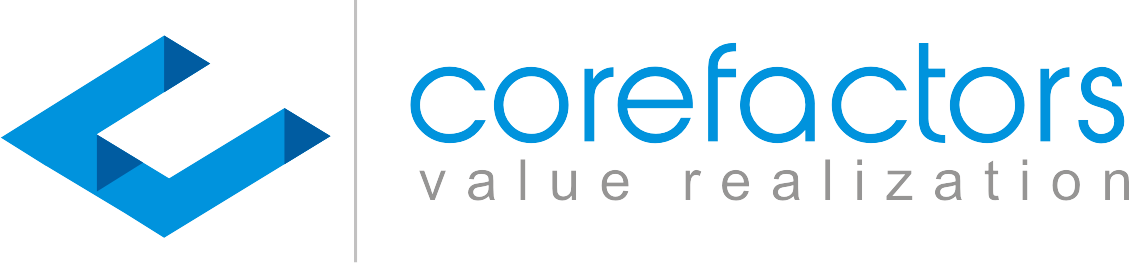Navigate -> Marketing -> Email + -> Campaign report -> New Campaign
Complete the first 4 steps of the Email Campaign.
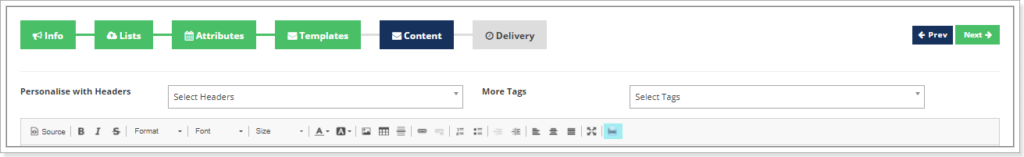
More Tag : Click on the More tags option you get the following information. Tags (Mention the tags in the source, Don’t mention in content page)
- Essential tags:
- [webversion Link] – To view the HTML template.
- [unsubscribe link] – To unsubscribe the mail.
- Personalization tags:
- [Email] – Will provide subscriber Email ID.
- [currentdaynumber] – Will provide a two-digit day of the month.
- [currentday] – Will provide a full textual representation of the day. (eg. Monday)
- [currentmonthnumber] – Will provide two-digit representation of the month. (eg. 02)
- [currentmonth] –Will provide a full month name. (eg. March)
- [currentyear] – Will provide a four-digit representation of the year. (eg. 1994)
- Custom field tags:
- [Name_fallback=] – Will provide the name of your customer which you mentioned in the list and fallback.
- [Mobile_number, fallbacks=] – Will provide the Mobile-number of your customer which you mentioned in the list and fallback.
Below image gives you the idea which fall back is available under which header and Tag.