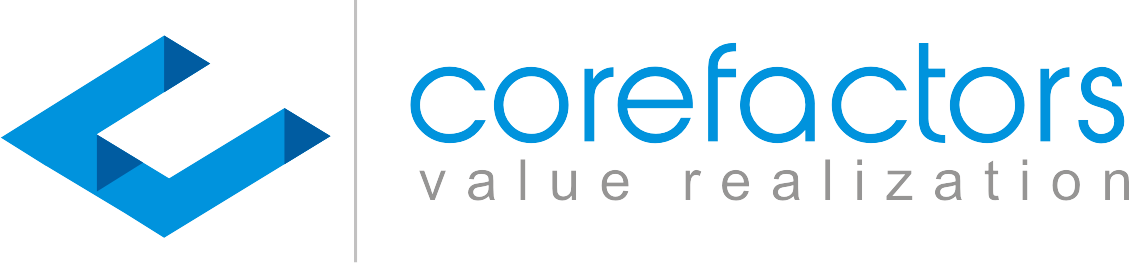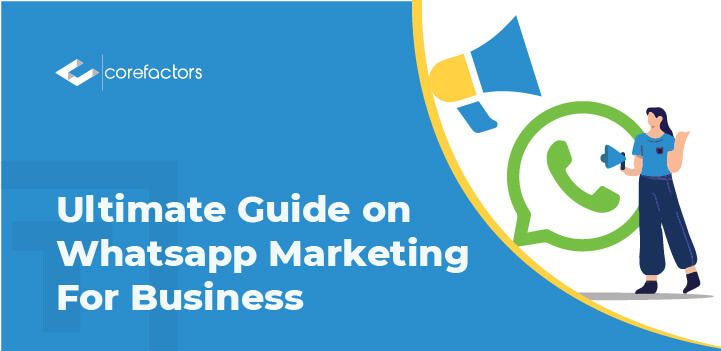I have recently started gaining weight and was desperately looking for diet plans. I came across a dietician on Instagram and checked her profile.
There was a Website address and a WhatsApp number.
I immediately texted her on Whatsapp.
Within no time I received an automated welcome message also.
So, I got curious about the diet plans and enquired about them.
And then whoop!!!
I am on a legit diet now.
As a business owner what’s in this for you?
I could have contacted her through Instagram itself.
But I was curious to know if she is genuine and trustworthy. That is why I texted her.
Don’t you think – so will your ideal customers?
Of course, not every business on Whatsapp is successful.
That is why we’ll how Whatsapp business application, marketing, automation, its features will help you, close customers, without having to leave Whatsapp.
What is WhatsApp Marketing?
Whatsapp is a messenger application that enables a brand to reach a wide audience by making use of Texts, Groups, Broadcasts, Stories. Status, Display Picture, Voice Recording, Call, Video Call, Multimedia Sharing Options, Location Tracking, Taking a picture, Making Payments and more options.
All these features – free of cost.
It’s perfect for personal use.
But for business, you need something more,
And something similar to my dietician’s account.
That’s a Whatsapp Business Account.
And there’s one more advanced technology called Whatsapp Business API.
Let’s talk about Whatsapp Business Account.
What is Whatsapp Business Account
WhatsApp Business account helps small businesses in interacting with customers by providing tools to automate, sort, and quickly respond to messages.
It’s designed for small business owners which is free of cost.
The look and feel of the Whatsapp business app is similar to the messenger app to make your customer experience; familiar and easier.
Whatsapp Business Features for Small Business
Business profile to list important information, such as a company’s address, email and website.
Labels to organize and easily find your chats and messages.
Messaging tools to quickly respond to customers.
How to Setup & Use Whatsapp Business for Marketing

- Download the WhatsApp Business Application from your play store the one with the letter “B” inscribed on it.
- Enter your verified business number you use for customers, on the website, or on your visiting card.
- Enter your company’s name and set a profile picture that conveys what your business stands for.
- Give your Website address, Email address, and even the address of the office.
While Whatsapp Business Application is professional, builds a brand online. It has a loophole.
The Drawback of Whatsapp Business Account
Whatsapp Business App restricted businesses from handling multiple customers at once. That is why Whatsapp introduced Business API.
What is Whatsapp Business API?
API is an acronym for Application Programming Interface which is used to connect 2 or more software.
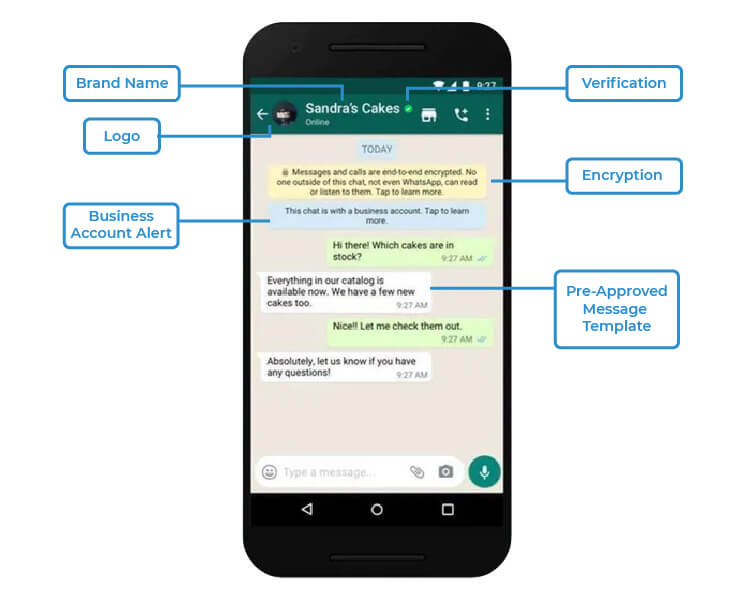
You can leverage Business API to communicate with a large set of customer data through automated messages, notifications.
It’s possible with Whatsapp Chatbot.
While a Whatsapp Business Account can only automate responses to a single person.
WhatsApp Chatbot can automate your most frequently asked questions and respond to customers’ queries 24/7. Which means you can serve customers no matter where they are located. Allowing your business to become global.
In case the chatbot is unable to answer a question, the query can be redirected to your support team to solve the problem instantly.
Whatsapp Business API Communication Format is of 2 types:
Session Messages
A session begins when a customer reaches out to you. This session is open for 24 hours and you can clear customer concerns in this window.
Template Messages
You can make use of templates to only send notifications and reminders to customers.
Whatsapp provides you with two types of templates as Template API, Text API depending upon the campaigns you run.
Speaking of Campaigns, there are 3 campaigns you can run on the WhatsApp Business API.
- Outbound Campaigns
You reach out to customers with product updates, payment confirmation, reminders, notifications.
This is where you can use Template APIs to connect your customers.
2. Inbound Campaigns
A customer reaches out to you regarding the product, payment, tracking updates, etc.
This is where you can use Text APIs to respond to customers.
3. Outbound + Inbound Campaigns
You send out templates to the customers and they reply to you.
Difference between Watsapp Business and Whatsapp Business API
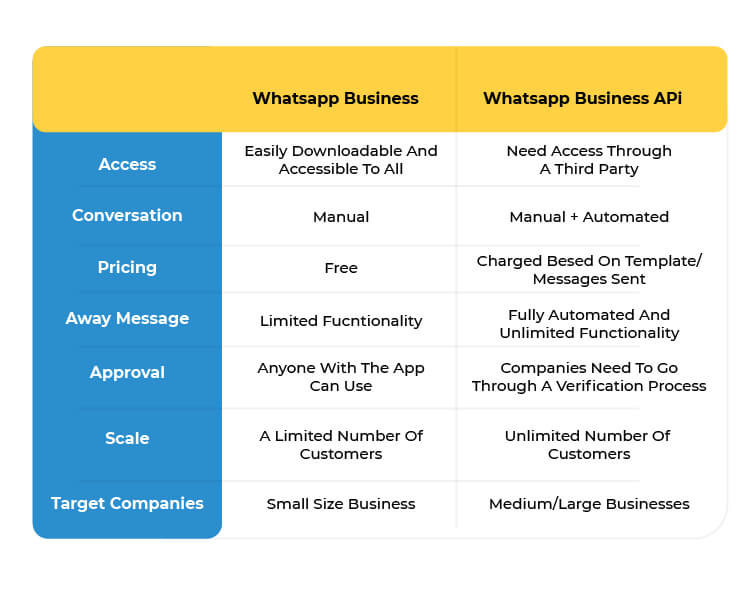
Why Do Businesses Need Whatsapp Marketing?
WhatsApp has already started to put a green badge next to the name to show that the business is verified.

Whatsapp also stated, “In the future, we will explore ways for businesses to interact with each other utilizing WhatsApp, such as by transaction, order, shipping notifications, appointment information, product updates, and marketing.”
Benefits of Whatsapp Marketing
- WhatsApp is a major promotional tool for businesses. B2B businesses inform and remind their customers with messages. There are lots of pros to WhatsApp’s marketing.
- Whatsapp is a cross-platform communication application that is available on all devices.
- Whatsapp supports text along with various formats like videos, images, audios, Vcards making it easy for marketers while promoting.
- With the blue ticks, It helps the marketers to track how message broadcast platforms.
- You can build long-term relationships with your customers through WhatsApp to retain them.
- Through WhatsApp, marketers can send out offers, launches, updates about the product to customers keeping them engaged all the time.
How can B2B companies leverage Whatsapp Marketing?
We’ve seen that Business API has more advanced features which makes it suitable for medium and large-scale companies.
Here are the primary steps to follow and mark a successful journey.
Plan a Whatsapp Marketing Strategy
Before we get into the technicalities of Business Applications it’s a smarter way to have all the prerequisites in place.
One of them is a marketing strategy and here’s how you do it.
Create a Customer / Buyer Persona
No matter what business or industry you are into.
You need the right audience.
It starts with creating a buyer persona.
For instance, if you are into the beauty industry; teens, young women are your target audience.
So you must understand where these women buy beauty products, where do they hang out virtually – whether Instagram, Pinterest, Facebook… and market your product accordingly.
Find out their pain points and come up with an accurate solution.
Plan a long-term strategy
Figure out how you are going to attract your target audience with your product.
Is it by providing blogs or videos or running ads?
And what strategy you will have in place after acquiring a good number of leads?
How are you going to tell them about your product?
How often will you be contacting them?
What is the customer service you will offer them?
Provide a Compelling Offer
When you are confident enough that you’ve gained a good customer base and their trust.
Start offering them a product that they can’t resist.
Build Contact List
That is how you start getting your customers one after another and build a circle of trust.
Create Groups
When you have customers flowing in, it ain’t practical to offer each customer each time.
This is the right time to create groups and group similar ones.
So, when there’s a new product coming you can effortlessly inform all the members in this group at once and start getting orders.
Provide Customer Service
This is the important phase where you can either retain a customer or lose them completely.
Because customer support is rare nowadays and the bad news is; your audience will find your competitor soon enough and choose their product.
Hence providing timely response, 24/7 support to customers is crucial in any business.
But the good news is you can do that on Whatsapp and clear your customer problems.
Automated Messages
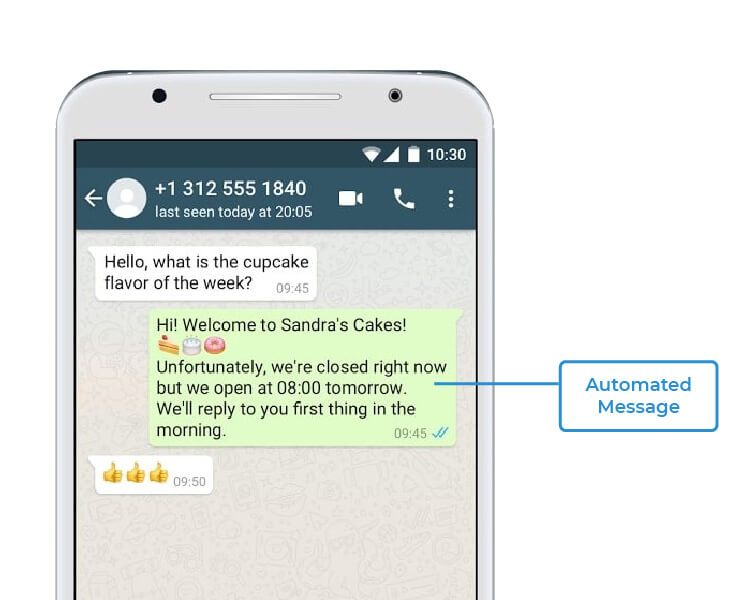
Greeting your customer as soon as you receive a text from them even when you are not online is possible with automated messages.
Your audience will know that you are active and trustworthy.
Also, it’s equally important that you send an automated text when you are away.
They will know that you will come back and serve them.
Instant Notifications Regarding the Delivery
Don’t we track our orders every hour?
Don’t we email customer service regarding the status of our order?
If the delivery is taking longer than usual; It’s frustrating.
So, why not provide an instant WhatsApp notification regarding the delivery status to make your customers happy?
Whatsapp Business API can help you do that.
How to Reach Your Audience Through Whatsapp Business API?
Demos
While it’s always time taking and difficult to schedule a meeting for a demonstration of your product, you can share a recorded video or hop on to video calls through Whatsapp.
This approach will encourage the user to decide and take action.
Send Invites to Webinars & Events
Share the webinar, event invitations directly on WhatsApp so that your customers won’t miss them.
Promote Your Product/Service
Send timely updates about your product or a sale going on with super personalization and CTA.
Share Content
Although you’ve already cracked a customer. You also want them to stay with you for a longer time or you want to retain them.
Send them informational content such as blogs, videos that will help them in their further journey.
Whatsapp Business Features to Bring More Customers
Business Profile

When you have a Whatsapp Business profile with a verified green badge next to your company name, customers will Identify you as a trusted brand.
Add all the required details and kickstart your journey.
Quick Replies
Quick Replies allows you to save and reuse messages you frequently send so that you can answer common questions in no time.
To send a quick reply simply press the “/” on your keyboard.
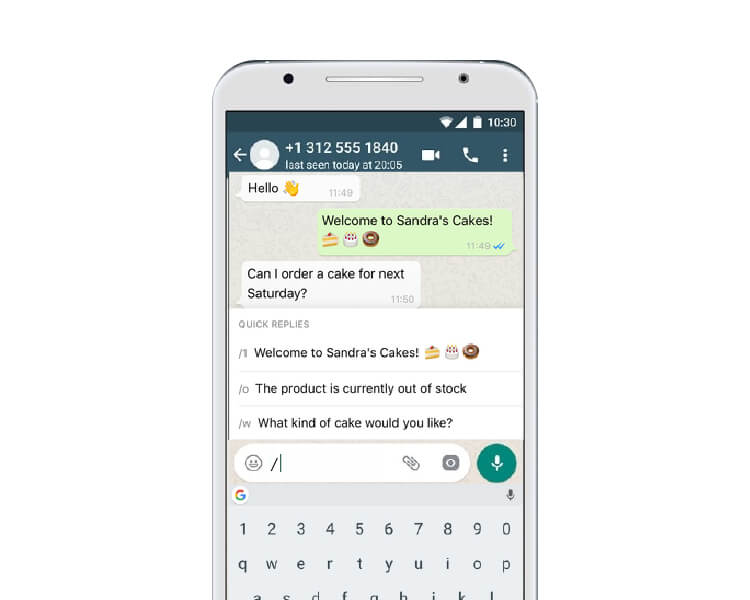
Automated Messages
You can set an away message when you are unable to answer so your customers know when to expect a response.
Follow these steps to set up an away message: Settings > Business settings > Away message > “Activate away message”.
You can also edit your away message and schedule the message. You can choose from Always send, Custom schedule, or after your work hours.
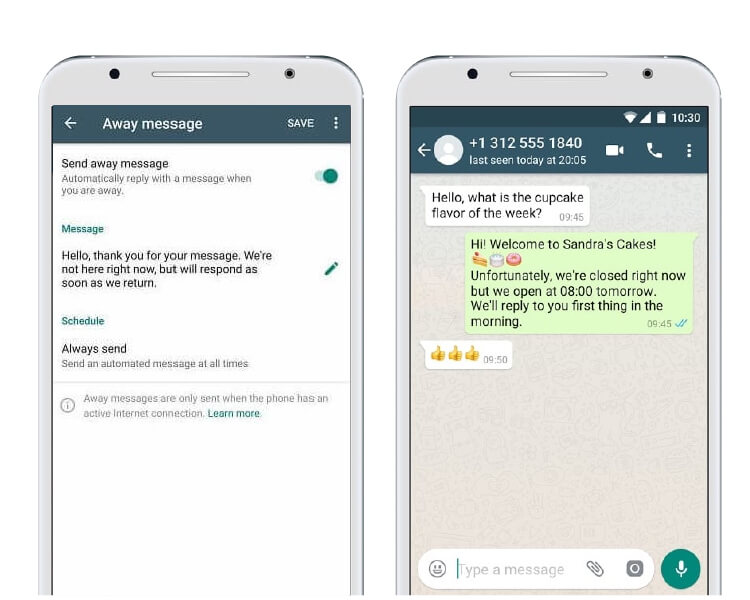
You can also create a greeting message to introduce your customers to your business.
Follow these steps to set up a greeting message: Settings > Business settings >Greeting message.
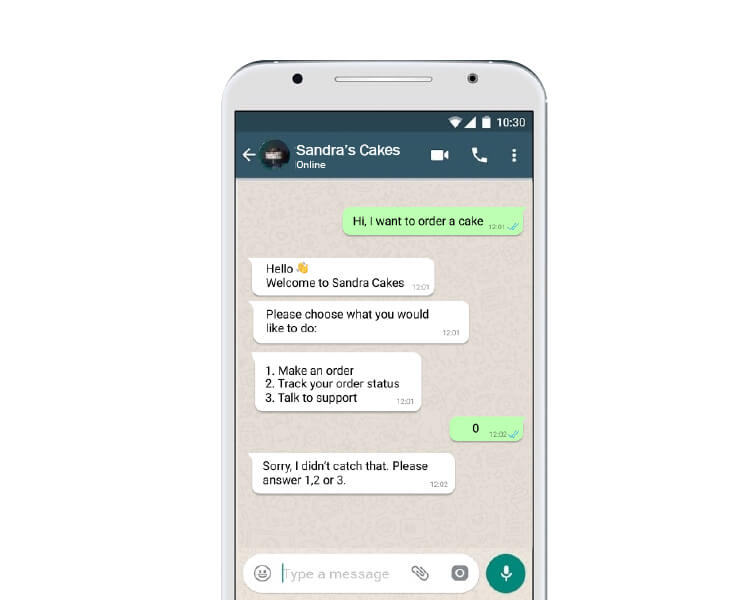
You can create a new greeting message or edit an existing one in this path.
Contacts Labels
Mark your contacts with the labels shown below in order to stay organized and identify them easily.
Follow these steps to add a new label: Click the menu button on the client’s chat page > click “ New label” > click save.
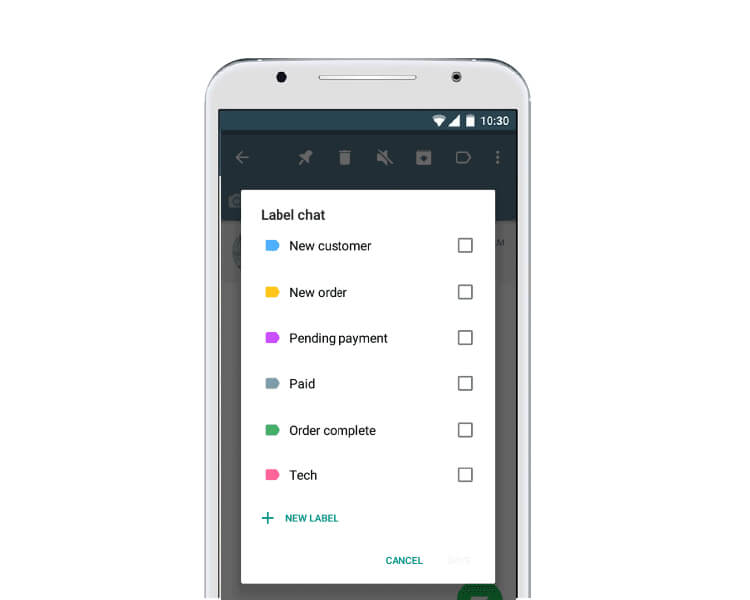
Message Statistics
As a business, Whatsapp provides you with important metrics like how many of your messages were sent, delivered, and read.
Follow these steps to access message statistics: Tap the Menu button > Settings > Business Settings >Statistics
Catalogs
Whatsapp catalogs are similar to general catalogs. It allows your company to showcase products so that people can browse and check out products they are interested in without leaving the WhatsApp application.
The best part with these catalogs, all the products are grouped in your WhatsApp profile and you don’t need a website or any other source to redirect customers to buy.
You can add information about each product including price, description, product code.
This will avoid the tedious task of sending each item every single time.
Your customers can also access all the products on WhatsApp and place orders.
Interactive Business Message
Interactive Business Messages are of two types:-
Quick Reply:
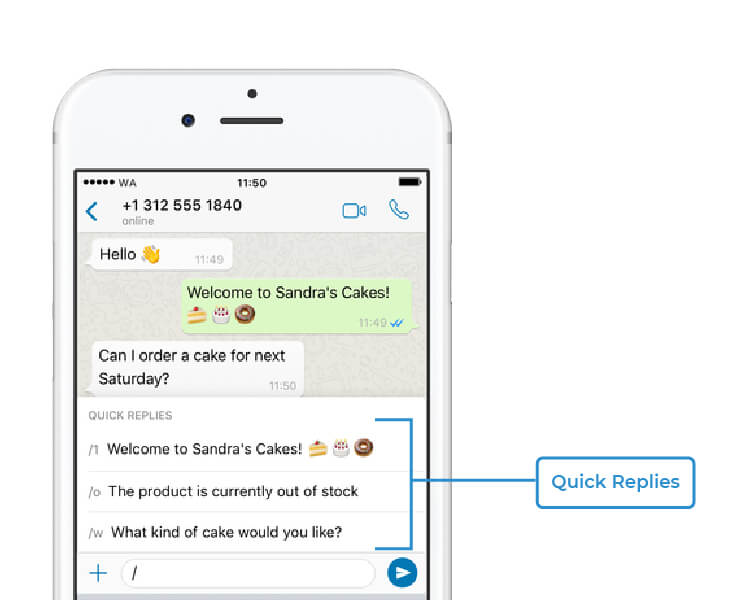
Instead of asking the user to type and say what he/she wants.
Whatsapp Chatbots provide multiple options and ask the user to choose from those.
This will be convenient for the bot as well as the user.
User selects the provided options and the bot proceeds with further information.
Click To Action:
CTA is another interactive business message to redirect the user to a website or to make a call.
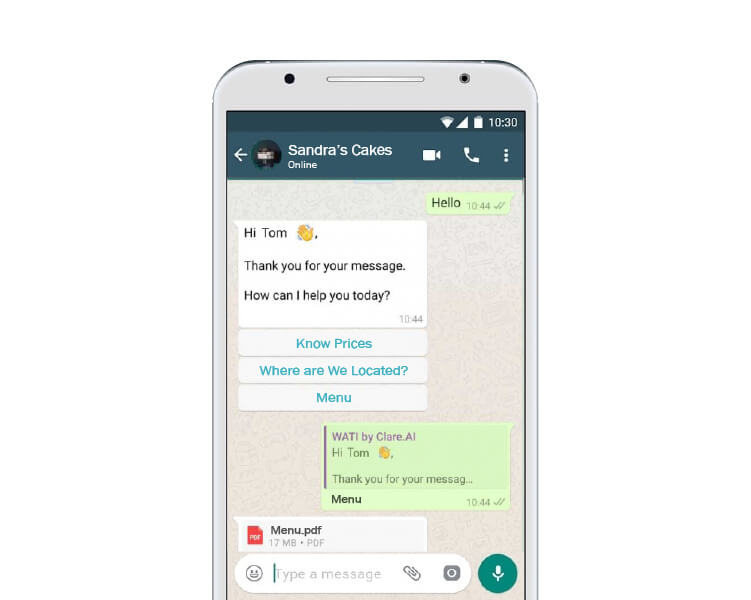
This feature focuses on providing the best customer experience instead of expecting them to type or confusing them by not providing the right options.
Speaking of results, this will in turn increase engagement rates.
Facebook Shops Integration
Facebook Shops is a tool that lets you build customized shopping experiences for your businesses and integrate them across the Facebook group of apps.
Through your Facebook shop, you can sell products and services and connect with potential customers.
It’s a priceless tool for any growing business
The Facebook shop is something like this:-
Linking your WhatsApp Business account to your Facebook shop gives you the privilege to have customers who visit your shop send you a message through the WhatsApp Business app.
To link these accounts, you must:
– Have a phone number registered on the WhatsApp Business app.
Kindly note that the phone number registered to WhatsApp Messenger can’t be linked to a shop.
– Be an admin on your Facebook Business Manager account.
– Link your Facebook Page and Catalog in the same Business Manager account.
– You have to Manage Page permissions for the Facebook Page and Manage Catalog permissions for the Catalog on the Business Manager.
– Link your WhatsApp Business account to your shop.
– To start, create a shop in the Facebook Commerce Manager.
– Then, add your WhatsApp Business number to your shop and set WhatsApp as the Primary Contact Method.
After these steps are successfully completed, you can set up your shop so that customers can tap the Message button on your shop pages to start a chat with you in the WhatsApp Business app.
WhatsApp Payments in India
You can transfer money as easily as you send a message.
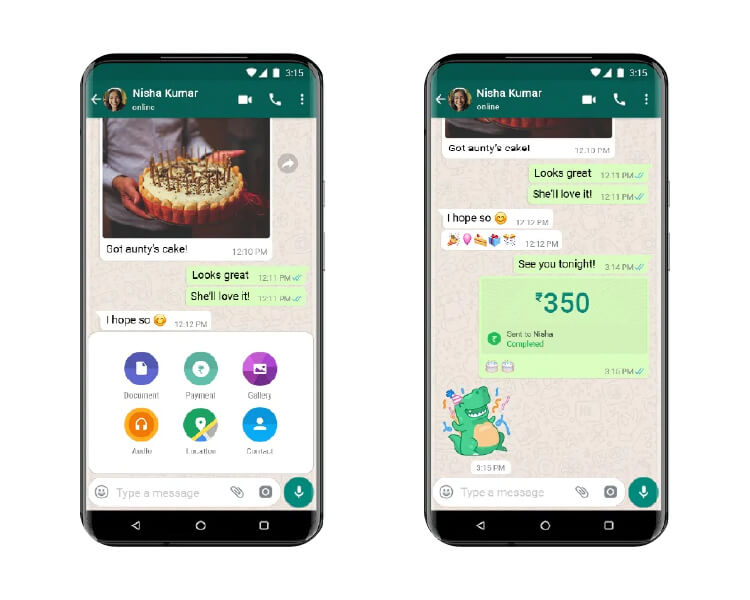
Regarding payment security – WhatsApp payments are designed with strong security and privacy principles. It is necessary to enter a personal UPI PIN for each payment.
WhatsApp designed a payments feature in partnership with the National Payments Corporation of India (NPCI) using the Unified Payment Interface (UPI), an India-first, the real-time payment system that enables transactions over 160 supported banks.
It’s necessary to have a bank account and debit card in India to send money via WhatsApp.
You’ve got the best features to make use of, marketing strategies for B2B.
But How Do You Get Them onto WhatsApp?
Send mandatory information
Many of the popular websites send mandatory information on Whatsapp.
For Example Goibibo.
Goibibo sends the traveling details, ticket, updates regarding the flight delay.
Users would love to get such information/updates on their WhatsApp.
So you can set an option on your website if they wanted to opt for Whatsapp Messages and then connect with them.
QR Code
Users can connect with you and chat by scanning your Whatsapp Business QR Code.
It won’t expire unless you delete or reset your account.
Start a Conversation
You can display your WhatsApp number on your Instagram Profile as my dietician did. Or on Digital Ads, Facebook Page or on your website.
Users will come across the platform and start a conversation through WhatsApp.
How to Make Use of Teleduce Whatsapp Communication?
Teleduce is an integrated CRM empowering marketing, sales, customer success, support with Inbuilt cloud communications like Whatsapp, Email, Call, SMS.
Teleduce Whatsapp communication can help you connect to your leads instantly and start a conversation.
As Whatsapp is inbuilt within Teleduce you don’t have to come out of Teleduce to text your leads/customers.
Teleduce is also coming soon with a full-fledged Whatsapp by integrating with Smooch.
With a powerful CRM and Whatsapp Business API in a single tool, your business becomes unstoppable.
Embrace your business with Teleduce at just Rs.799/- per month per user.
Conclusion
WhatsApp messenger has grown to become the most popular messaging platform in more than half of the countries in the world.
And now it emerges as a powerful weapon for small businesses to win customers without having to leave WhatsApp.