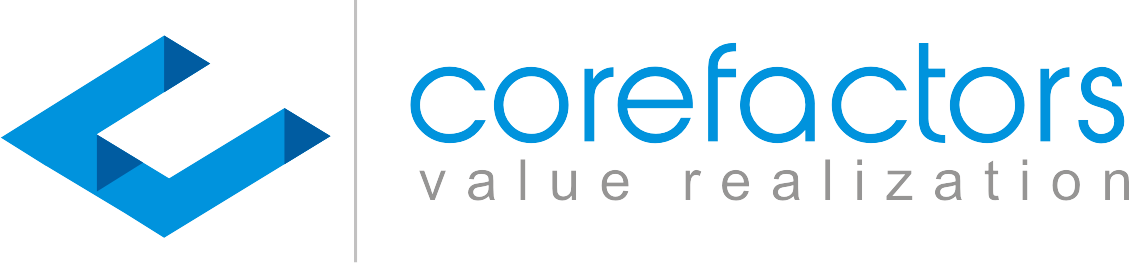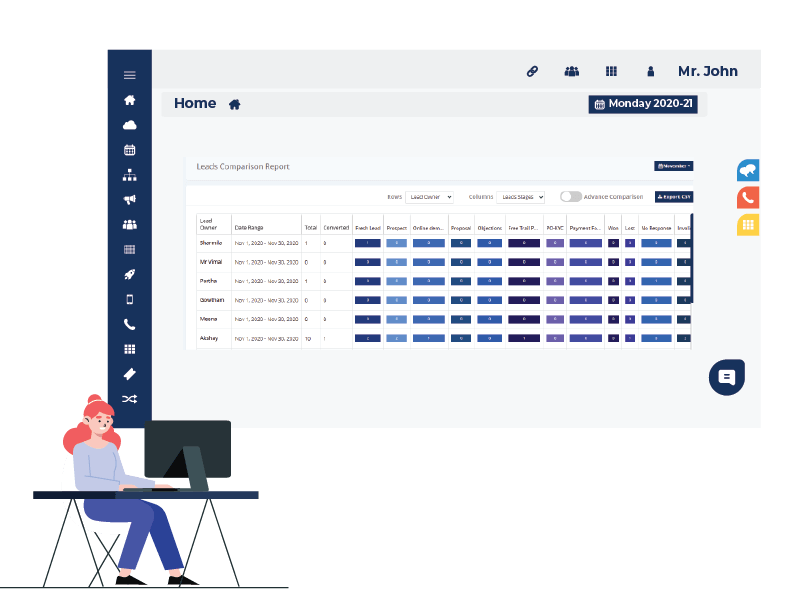Comparison Report is a highly insightful and comprehensive reporting tool on lead management for any sales manager out there.
But before we explain what it is? Let us ask you this question:
Are you still using Excels to compare the performance of your agents for different time periods? To see which lead source is giving better return?
If your answer is yes then you are certainly gonna love what our new “Comparison Report” offers. However, if you answered in No, then also we are sure that you will be amazed to know about the insight it generates.
So here we go. “Comparison Report” allows you to do the same with almost zero effort, and much more deep analysis in many other combinations.
Comparison between different fields:
Lead Owners Vs Lead Stages:
Gives you the idea about how many leads are there in a particular stage in an agent queue, along with the Total lead count and Converted Leads count.
Provide you understanding on Agents performance with respect to his ability to convert leads vis-à-vis lost leads.
Lead Owner Vs Lead Type:
What kind of leads agents are dealing with. By knowing lead types (hot, warm, cold), you can plan what to do next with that particular lead, how to take it forward to lead conversion funnel.
Also by clicking on the number you can see relevant lead details and what stage they are in.
Lead Type Vs Lead Source:
Want to know which Lead Source provides you quality leads.
This comparison report helps you to achieve this objective.
So that you can invest your money wisely on different lead generation platforms. Also how to allocate your resources effectively among different platforms.
The above are just 3 cases among many scenario.
In total we provide approximately 12 different set of analysis to help you take better decision.
More than this, you can also do time-wise comparison between different time periods.
We have tried to list down some important points here for better understanding.
- Get deep insights about your leads and agents’ performances.
- Business Managers can compare reports on lead’s various parameters (total 12 combinations available for analysis).
- Compare your business performance against two different time periods.
- As well as compare agent performance in two different time periods.
- Have a selective selection of agents for performance analysis.
- Number clickable feature to “Know the leads”.
This is bringing our customers closer to “a step towards data-driven decisions”.