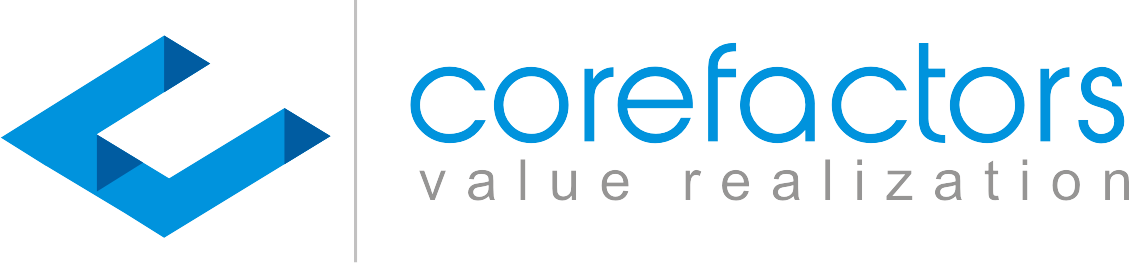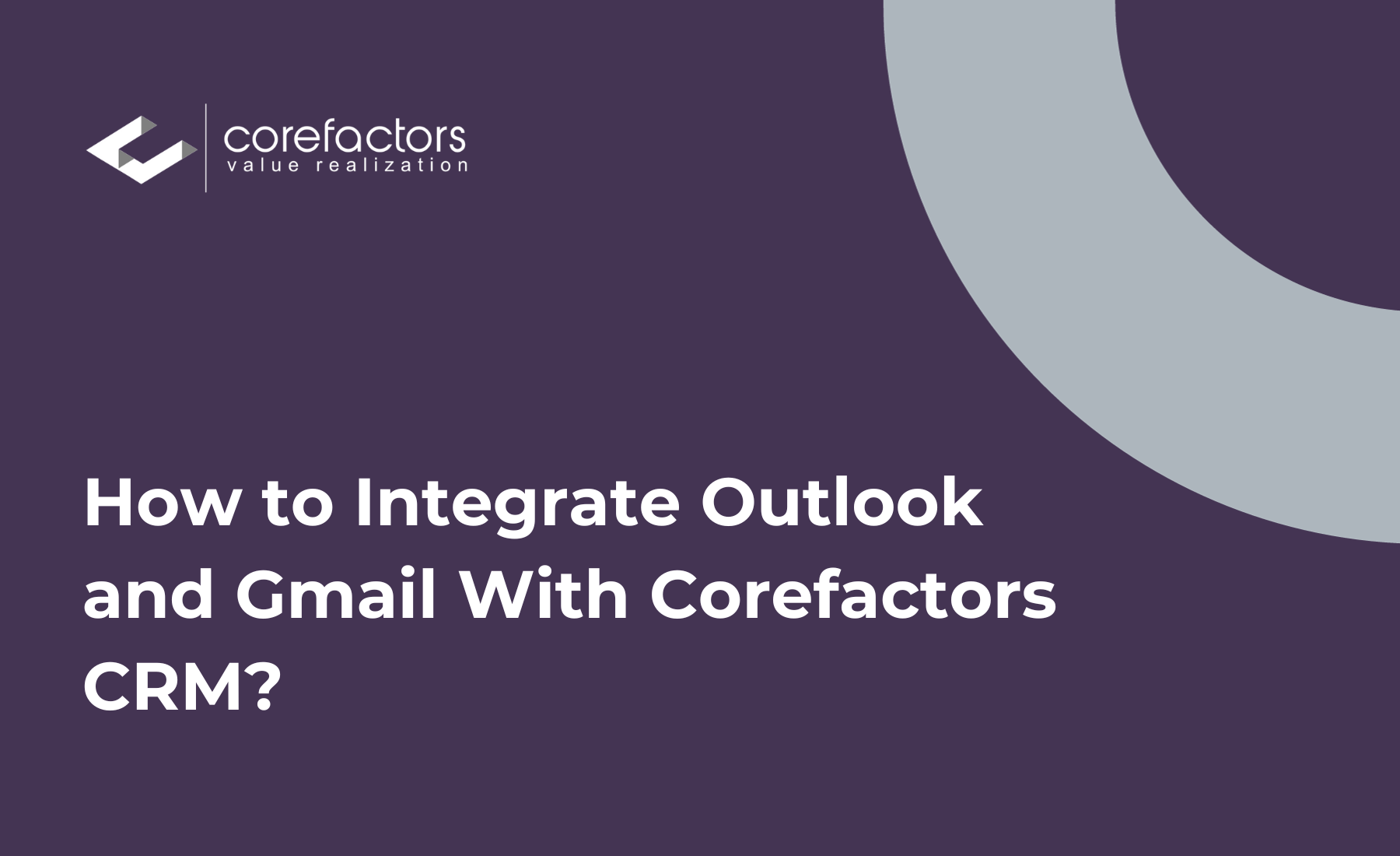By integrating your mailbox with Corefactors CRM, you can always keep a copy of all the emails sent to and received from your prospects and customers. Prospective leads can also be captured in the Lead Box by this method.
To connect your Email with the CRM,
- Go to Integrations from the menu bar on the left side of the Corefactors CRM screen.
- Click on the Email tab.
- Click on Configure under the Send and Receive Email option.
- Sign in with your Email account.
- Enter your email address and then click on Integrate.
- Allow access to all specifications.
- Click on Continue.
0:00
/
Your email is now connected with the Corefactors CRM.