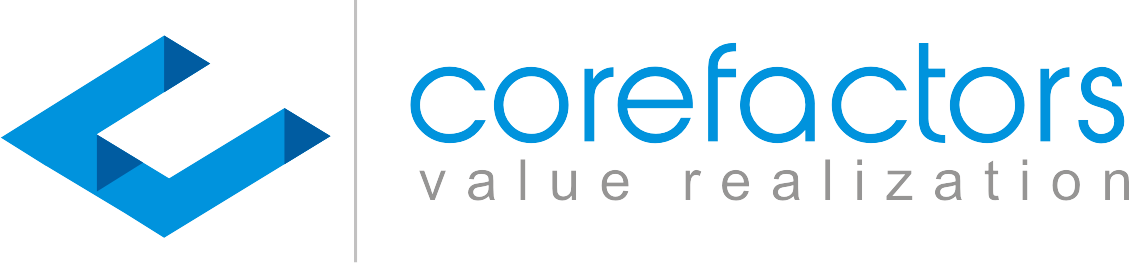We all use WhatsApp as a communication channel to talk, chat, and call with friends and family, but have you ever felt the pain of sending WhatsApp messages to a large group of followers one by one?
If you are using WhatsApp for business purposes such as sending promotions, newsletters, updates, and announcements to your customers, you must be looking for a way to send such messages in bulk.
Good news for businesses! Sending messages at scale on this instant messaging app can be efficient with its official business API.
From how to use the WhatsApp Business API to how to send bulk WhatsApp messages, we have got you covered.
And we’ll also describe best practices that will help you get impactful results, so let’s dive deeper.
What is a WhatsApp bulk message?
Simply put, WhatsApp bulk messages are referred to as sending the same message to multiple contacts at the same time. These messages appear in the private chat of clients so that no one sees other people’s names and numbers.
WhatsApp bulk messages, also known as broadcast messages, allow businesses to reach a large number of customers effortlessly, making it one of the most efficient customer support and marketing channels.
You can send bulk messages on WhatsApp using the Business API, which you can access through third-party platforms. It comes with various features that let businesses set automated responses, trained chatbots, marketing campaigns, and more.
Benefits of sending a WhatsApp bulk message
Sending bulk messages on WhatsApp offers several benefits to companies, making it easier and more efficient for them to engage with consumers.
- Personalized communication: connect with users directly and create a strong bond by making messages personalized.
- High engagement rates: the more messages you send, the higher the engagement rate you will get.
- Increase user retention: You can also retain users through WhatsApp marketing.
- Analysis: WhatsApp gives you advanced analytical features that help you track and analyze bulk message performance.
Certain things to remember before sending bulk messages
Picture this, you get a message from a random number or brand that contains promotional content but you don’t know by whom you got the message, what would happen next?
You will ignore the message or block the message due to a lack of trustworthiness.
So here are some useful tips you need to remember before you send messages to your customers.
- Genuinely complete WhatsApp business profile: Mention every detail regarding your brand, like name, category, contact details, inspirational business description, and more.
If you want to learn more about WhatsApp business description with examples, reading this guide might be worth it.
- Never sell all the time. If you always send promotional messages, chances are you will get your number banned or increase the user unsubscribe rate.
- Get a green tick. Having a green tick beside your name can make your profile more authentic and credible. So try to verify your business on WhatsApp and get a green tick.
How to Send Bulk Messages on WhatsApp
Sending bulk messages on WhatsApp is as easy as sending a regular message through a personal WhatsApp account.
This feature is specially designed for medium- and large-size businesses and is primarily used to spread awareness about new updates, sales offers, and more.
Here is the method you can use to send WhatsApp bulk messages without saving the numbers of your recipients.
1. Choose a platform to send bulk messages
Firstly, to send a bulk WhatsApp message, you have to decide which platform you should choose. If you have a small business, the WhatsApp business app is an excellent choice to go with, and for the largest business, going with an API would be better.
Let’s understand it deeply.
1. WhatsApp Business App
For those who don’t know, Meta (formerly Facebook) has already launched a business version of WhatsApp to create company profiles, showcase product catalogs, set up quick replies, and send bulk messages at once.
If you are a small business operating locally, the WhatsApp Business App can be a perfect solution for communicating with your existing clients because you can use it for free. There is only one limitation: you can’t select or send messages to more than 256 contacts or recipients at a time. That’s bad for enterprise businesses.
But no worries at all. If you want to connect with a wider audience (more numbers), you need a bigger, better platform to send bulk messages on WhatsApp to an unlimited number of users. The solution is given below:
2. WhatsApp Business API
It is like a turning point that unlocks all possibilities of WhatsApp business for commercial use.
Through this official API, medium to large companies to connect with their target audience on a larger scale on WhatsApp Messenger and can send bulk messages to up to 100,000 users.
With advanced advantages, API also comes with certain disadvantages like it has no app or front-end interface, and getting approval can be difficult or not possible for all businesses. However, you can use apps or CRM with Whatsapp integration to send messages with a good front end interface.
Moreover, companies have to pay additional charges for each message they send to customers, costs depend on the specific country they’re trying to send the message and format.
3. Import a contact list.
The process starts with importing a contact list into the WhatsApp Business app and third-party CRM; that list includes all the contacts you’d like to send your messages to simultaneously.
To import a contact list, you can upload a CSV file that includes recipients’ contact numbers or manually add all the contacts to your WhatsApp one by one.
One thing we’d like to highlight is that sending mass messages to those users who didn't agree to receive messages from your business on their personal WhatsApp could violate privacy protection laws.
4. Customize or create message templates.
A very interesting feature of WhatsApp for business is the pre-made message templates. Yes, you read it right!
The platform offers various types of ready-made templates for sales, launching new products, announcements for special offers or deals, etc. You can even customize and make changes to them.
More interestingly, you can personalize the message and make it look more authentic by adding the customer’s name.
Entering personalized details into your message can make customers feel more engaged and trustworthy.
This feature also saves time and can free up your support team as they don’t have to include the recipient’s details manually; it all happens through automation.
5. Send and track
You have done it perfectly, and now it’s time to execute. The last but not least step is to hit the send button, and your message will automatically be sent to contacts’ inboxes at your scheduled time.
You can also set a schedule to ensure the message will be sent at your desired time.
After that, you can also track the progress and metrics in real time, like the number of delivered messages, the number of read messages, link clicks, and purchases.
Conclusion
This was all about How to Send Bulk WhatsApp Messages using the business app and API. Many giant companies are already leveraging this feature and taking business to the next level.
After sending bulk messages, your work won’t end here; you must follow the best practices and analyze the campaign performance to determine your maximum ROI.
There are many third-party software and CRMs available that may help you get the most out of WhatsApp marketing.