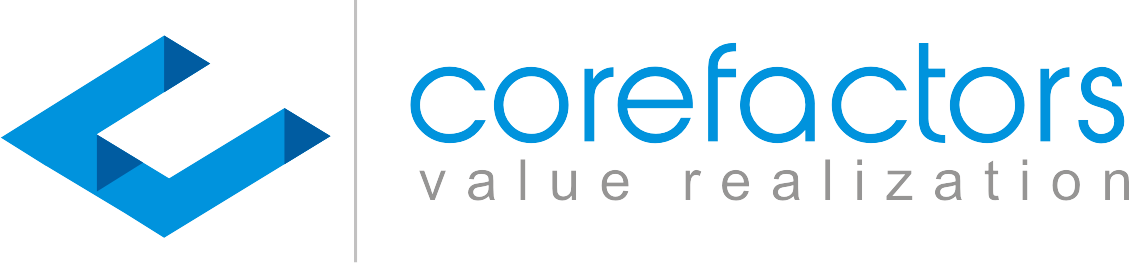Handling business calls is a tiring process when you have to switch between different systems continuously.
To continue to communicate with your prospects and customers you would require a cloud telephony integration in your CRM for faster and better communication.
Now use your CRM as an effective business tool through CRM with Kaleyra integration.
Benefits of CRM with Kaleyra Integration
Click-to-call Integration
Trigger calls right from the CRM with a single click. The click-to-call feature ensures that your agents don’t miss any follow-up and there’s absolutely no lead leakage.
You can also map the called ID of your agent’s mobile number so that the call directly transfers to them.
Improved Productivity
A powerful integrated CRM will do this auxiliary work for you and keep a complete customer history within reach.
Detailed call information will be directly available in your CRM of choice with the Kaleyra integration and you can auto-update records upon call completion.
Increased Sales
As there’s a rare chance of losing any lead, your sales efficiency will increase. You can increase sales directly from your CRM system.
Create direct potential customers with integrated functionality. You can also start marketing or support for outgoing calls.
Automatic Lead Distribution
Distribute new calls to different agents that come to your system.
You can also manually assign leads and set different rules so that the leads are distributed evenly among your agents.
Call Recording
Record every business call for future reference. Call recordings are available with the tickets assigned to easily manage all call audits.
You can record all incoming and outgoing calls with your prospects and customers and come back to them whenever necessary.
How to Integrate Kaleyra in Teleduce?
Teleduce integrates Kaleyra to auto-call leads directly from the CRM and makes your communication with customers a seamless experience.
Follow these simple steps to integrate Kaleyra with Teleduce.
- On the Teleduce dashboard, click on the menu and come down to “integration”.
- Now, click on the “Telephony” section.
- Now, select the integration in the options provided.
- Select Kaleyra or Solution Infini option and click on “Connect’
- Sign in to your Kaleyra account and click allow access.
- Your Kaleyra account is now integrated with Teleduce.
- And, if you want to disconnect, click on the “disconnect” button.
Conclusion
Integrating a cloud telephony provider with CRM is arguably the most required integration at a time like this.
Customers expect and demand a quick response from businesses when they need something and that should be the wake-up call to many businesses to implement an Integrated CRM software that integrates seamlessly with powerful cloud telephony providers such as Kaleyra.
Implement Teleduce in your business workflow to scale your business.