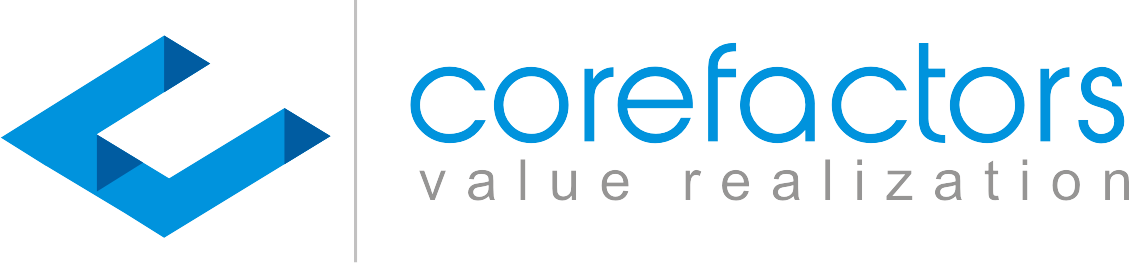The initial step of any business is capturing leads.
And Justdial happens to be one of the most reliable sources of capturing leads for businesses.
Wouldn’t it be great if you could capture all the leads from Justdial automatically in a CRM?
With Teleduce, when you receive an inquiry in Justdial, the lead is automatically added to the CRM.
You’ll never miss any lead coming from Justdial as it’s integrated with Teleduce.
For instance, if you are running a textile business and you promote your products in Justdial.
When a visitor searches for these products, lands on your Justdial promotions, get interested in your offers, and provides his details (Name, mobile number, email, and sometimes quantity) to take the sales process forward.
Those details from Justdial are automatically captured by Teleduce once the integration is done.
How Teleduce Captures Leads Directly From Justdial
After you receive the lead from Justdial, it’s automatically synced with Teleduce and you can add the leads to the Lead Box.
Your leads will also receive an automatic response. It could be an email or SMS that includes the details of your product or service.
And a clear CTA button, so that they know their next step.
Your sales team will also get the details of the lead and initiate the follow-up process.
This allows in the business workflow automation where you can reach out to your lead faster and increase your conversion rate.
As your data is stored in your CRM system, accessing them for further follow-up through email, SMS, or call should not be difficult.
Also, there’s no danger of losing the lead information as the system ensures that it adds the data to the centralized CRM base.
Steps to Follow to Capture Leads from Justdial Directly:
Step 1
On the Teleduce dashboard, go down in the menu section to click on the “Integration” button.
Step 2
Once you click on the ‘Integrations’ button, you will be taken to the ‘Third Party Integrations’ page.
You will find the Justdial logo in the marketplace section. You will also see a connect button here.
All you have to do is to click on the connect button below the Justdial logo.
Step 3
Once you click on the connect button, a dialogue box will appear on your screen.
You have to send this URL to the Justdial team for configuration.
Step 4
Once the Justdial team does the integration, you will start receiving leads directly into the Leadbox of Teleduce.
If you select the source as Justdial, you will be able to see these leads.
Read More: How to Extract and Connect Justdial Leads Faster Using Teleduce?
Why You Should Integrate Justdial with Teleduce?
Reducing Lead Leakage To Zero
Once you integrate your Teleduce account with Justdial, you will never have to worry about losing a lead.
All the leads are automatically captured in your Teleduce, the best lead management system.
No More Manual Lead Entry
Entering leads manually can be a hectic task. That’s why Teleduce has automated the entire process.
Leads that enquire about your product on Justdial will automatically land in the Lead Box.
Automated Lead Distribution
With Teleduce, you can configure lead distribution rules based on which your sales team members will receive Justdial leads.
Nurture Leads to Conversion
Teleduce empowers you with the ability to nurture these leads.
You can run email marketing campaigns, SMS marketing campaigns, missed call campaigns, avail virtual number services, and so on.
Read More: Lead Generation Websites With CRM Integration
Conclusion
With the Justdial integration with Teleduce, you can capture every lead automatically and track the activity of every lead.
You can set tasks, meetings, conduct follow-ups, etc to ensure that you never miss a lead.
Switch to an integrated platform, Teleduce to automate your sales and marketing workflow.