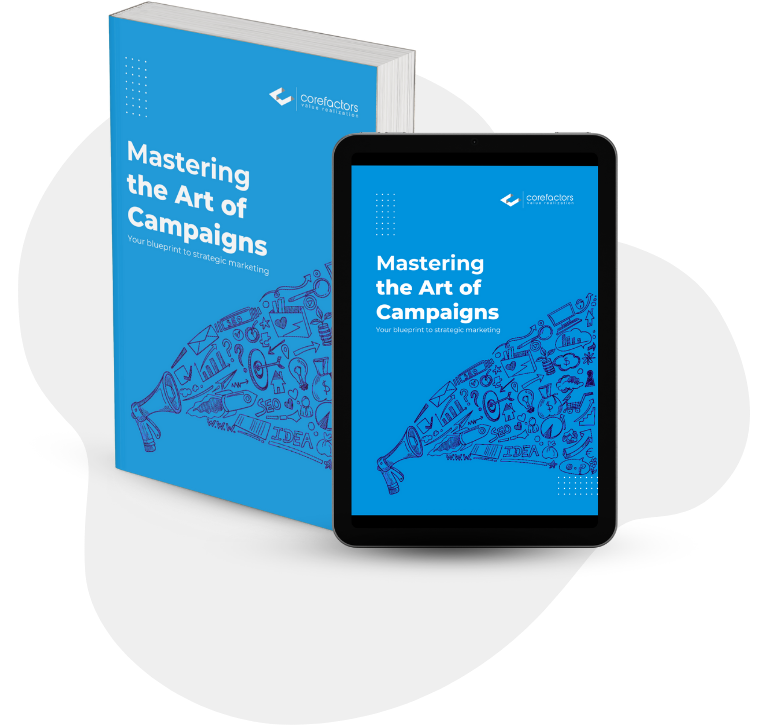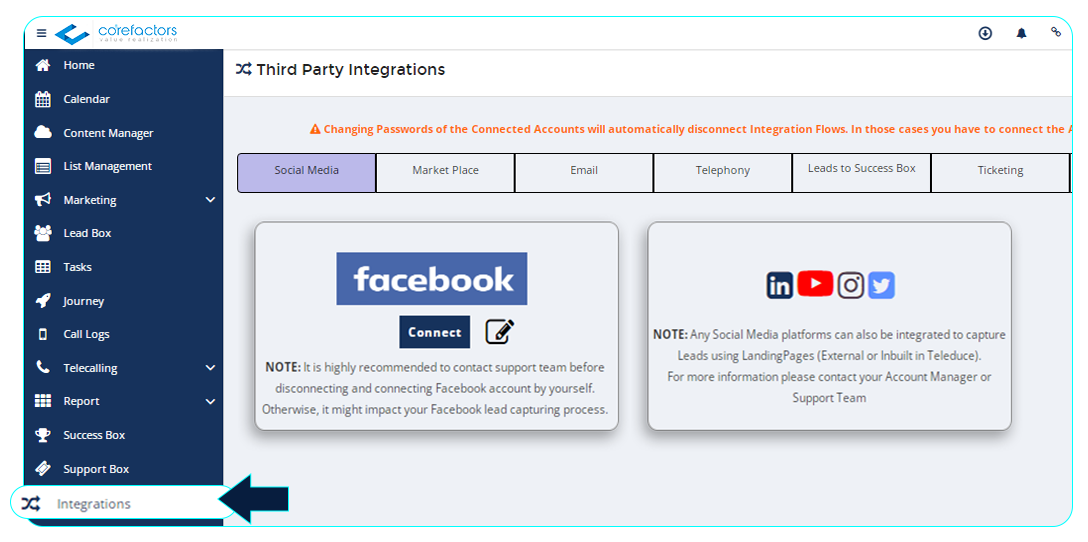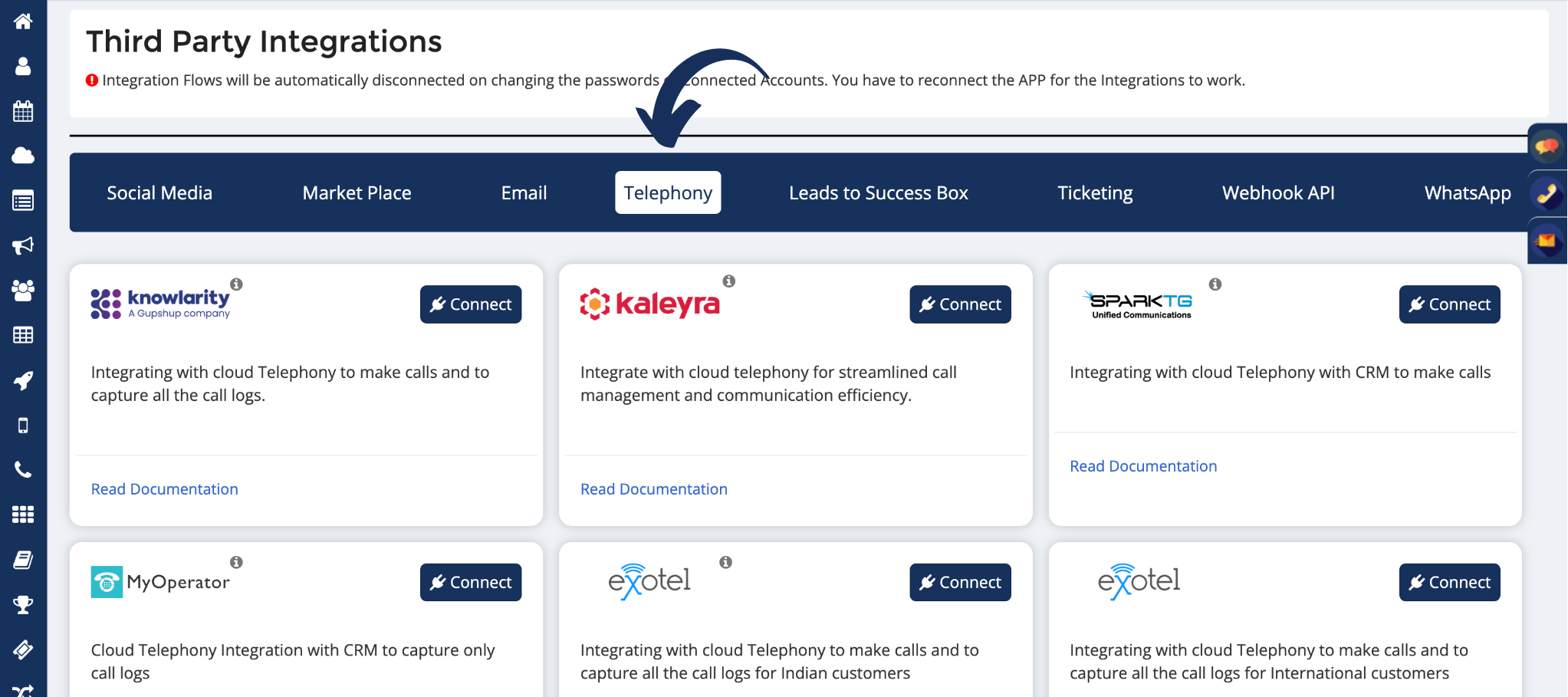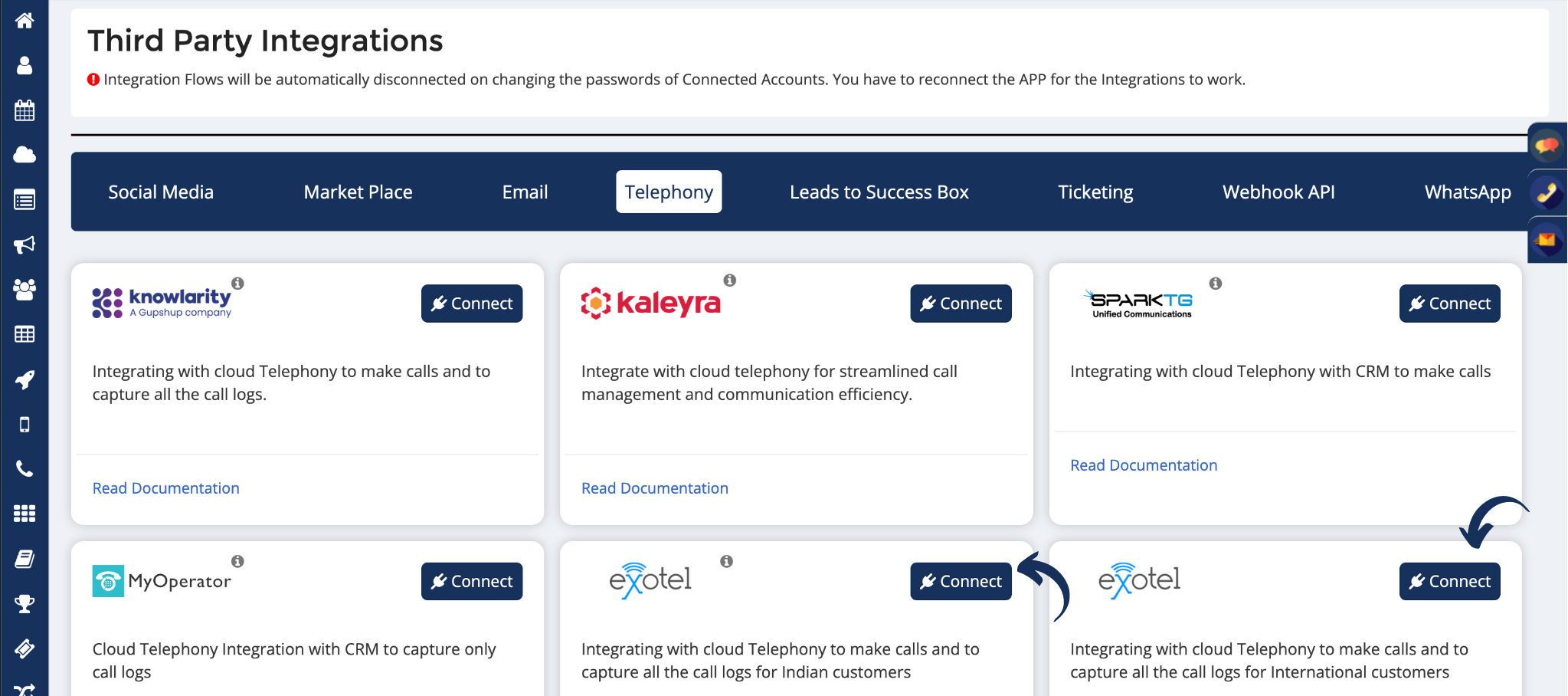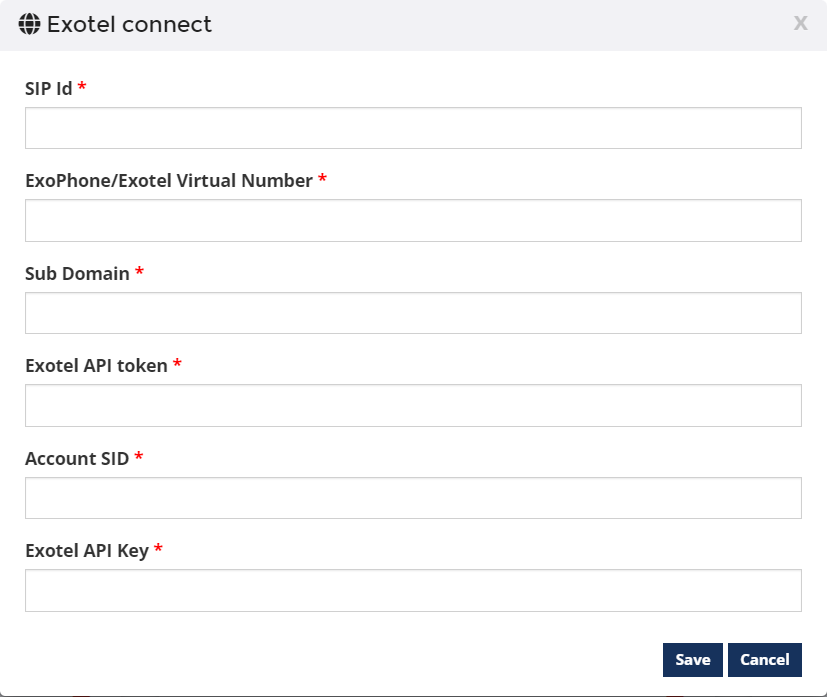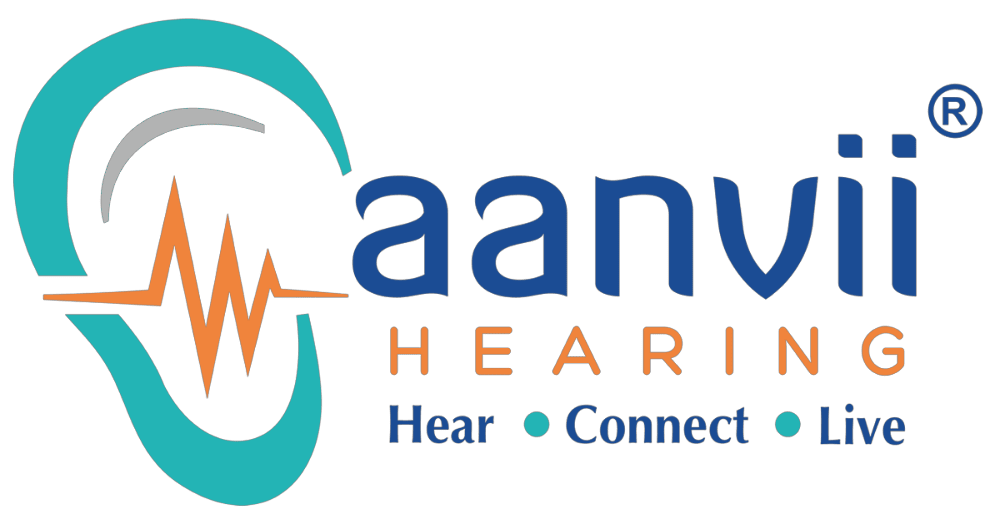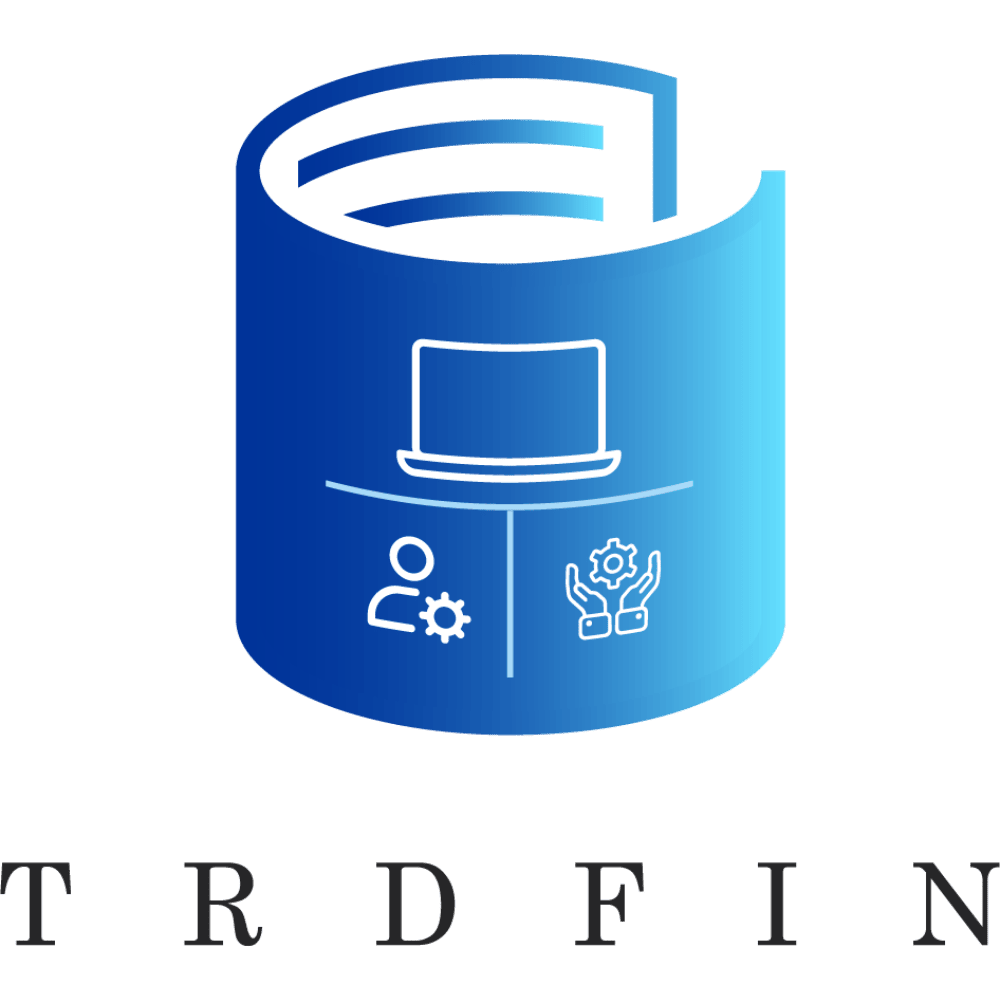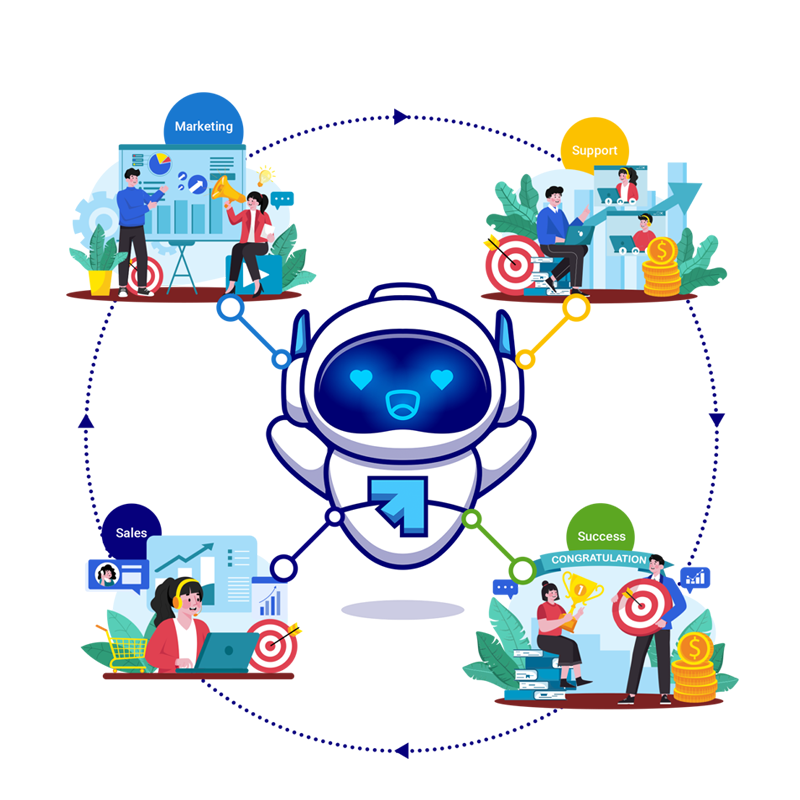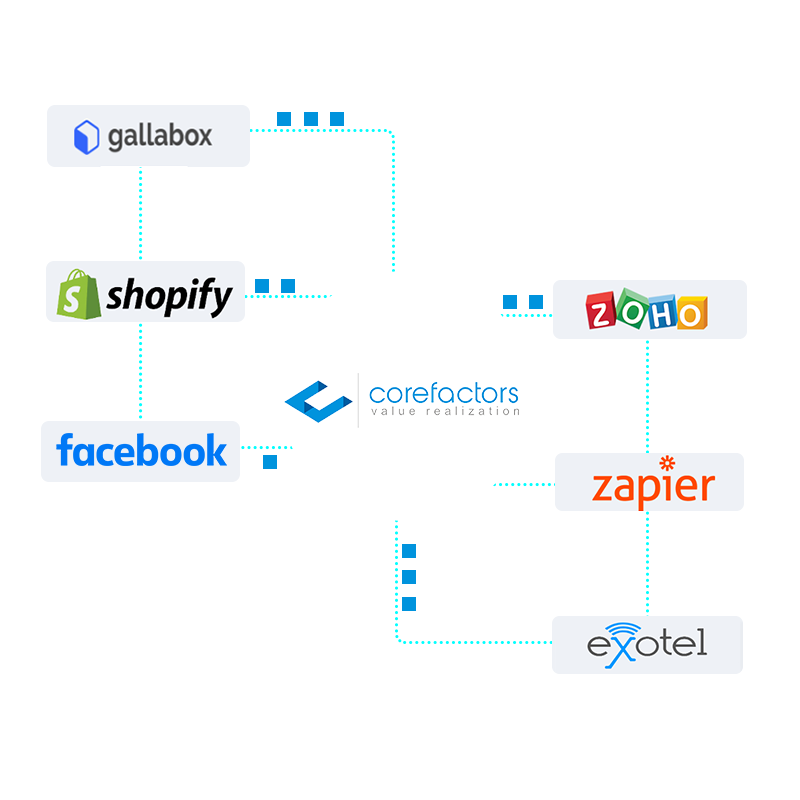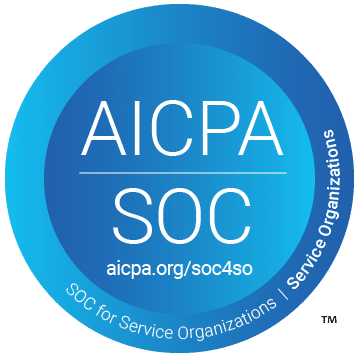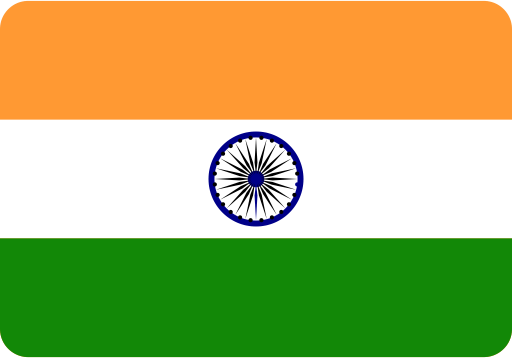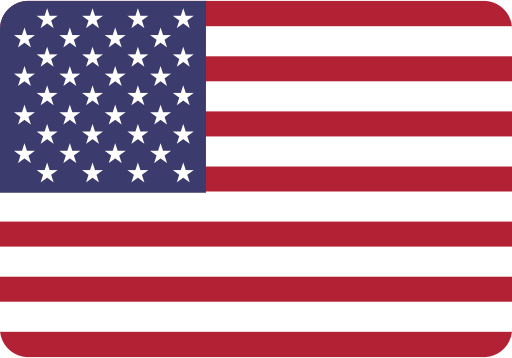Exotel Integration with Corefactors AI CRM
About Exotel
Exotel is a leading virtual telecom operator facilitating cloud based communication for over 7100 businesses across India, Southeast Asia, Middle East, and Africa.
Exotel integration with Corefactors CRM enables businesses to meet all their telephony needs without the hassle of physical infrastructure, from setting up customer call centres to outbound dialling, to IVR to VOIP and many more.
Benifits of Corefactors Integrations with Exotel
With Exotel integration to Corefactors, you can manage customers calls (inbound calls, outbound calls, internet based calls) from single interface, Corefactors.
- point_scan Set up smart multi-level IVR
- point_scan Automatically capture and record inbound customer calls
- point_scan Automatically route incoming calls to the right agent
- point_scan Automatically create leads or tickets and assign it to the right agent.
- point_scan Reach customer directly from CRM in single click using Click2Call
- point_scan Real-time IP calling directly from CRM web applications using webRTC
- point_scan Automatic logging of all customer interactions at a central repository for easy access
- point_scan Comprehensive reports on call logs, call duration, agent productivity, call answered, call failed, and more.