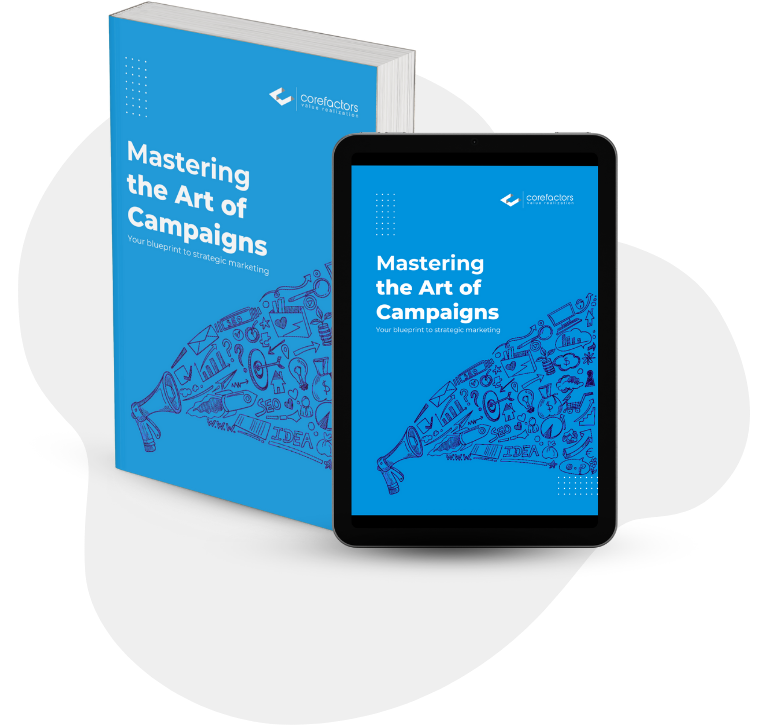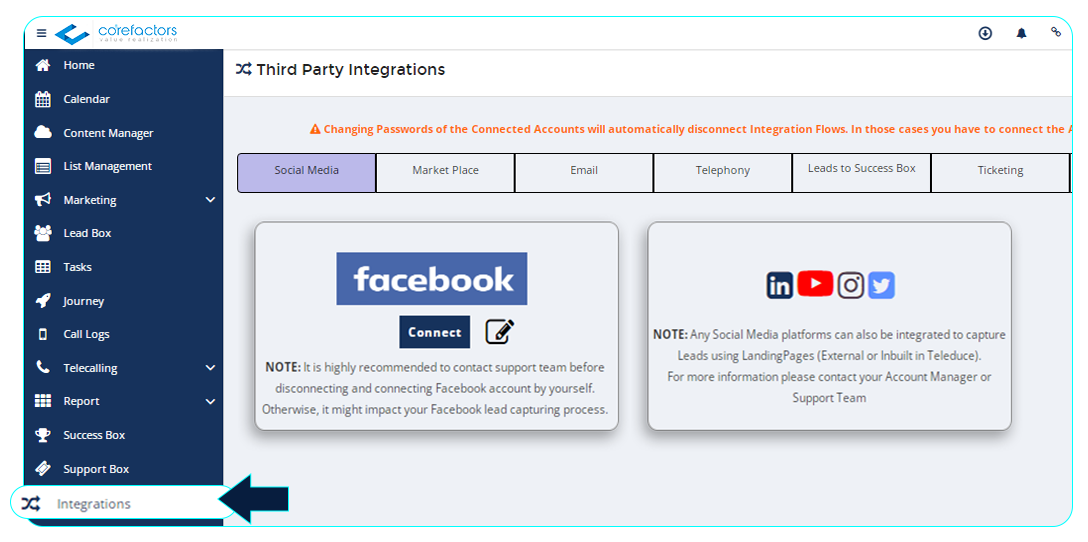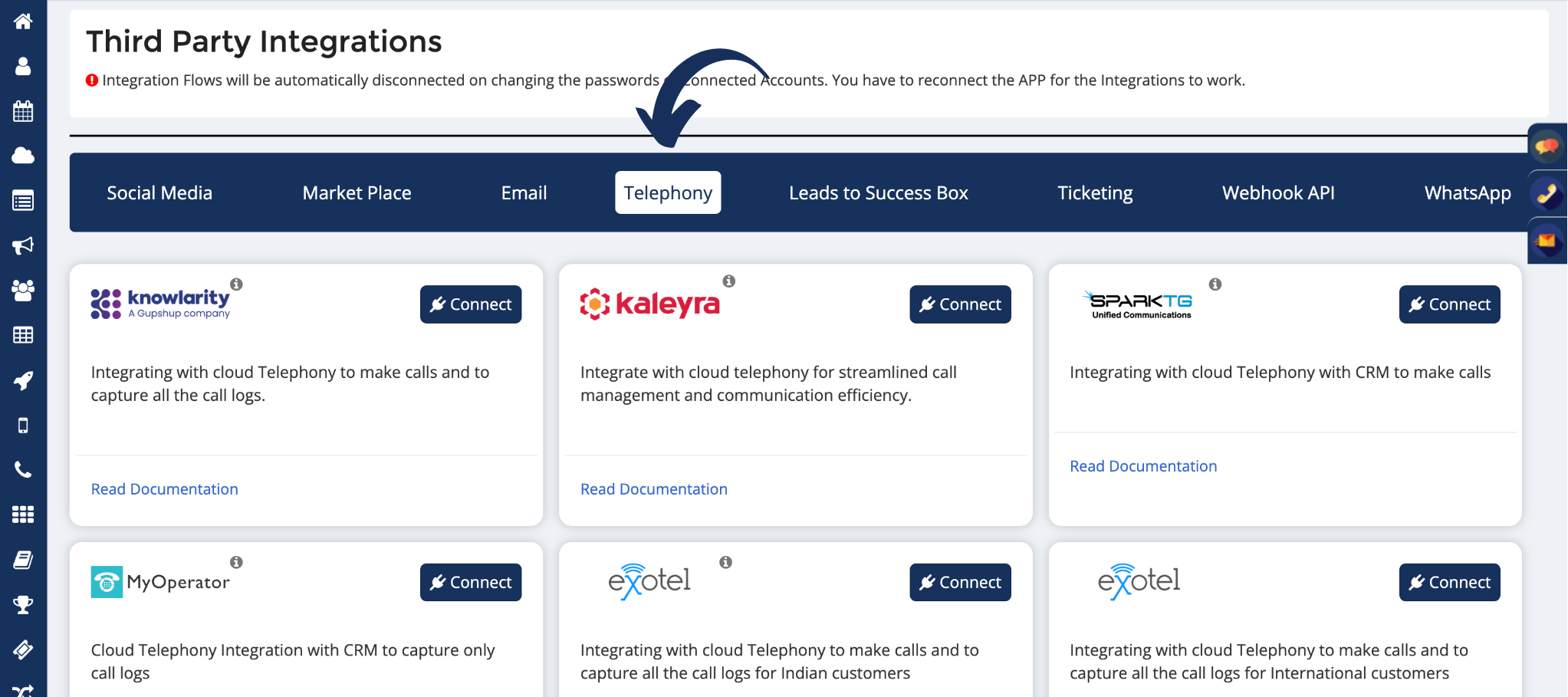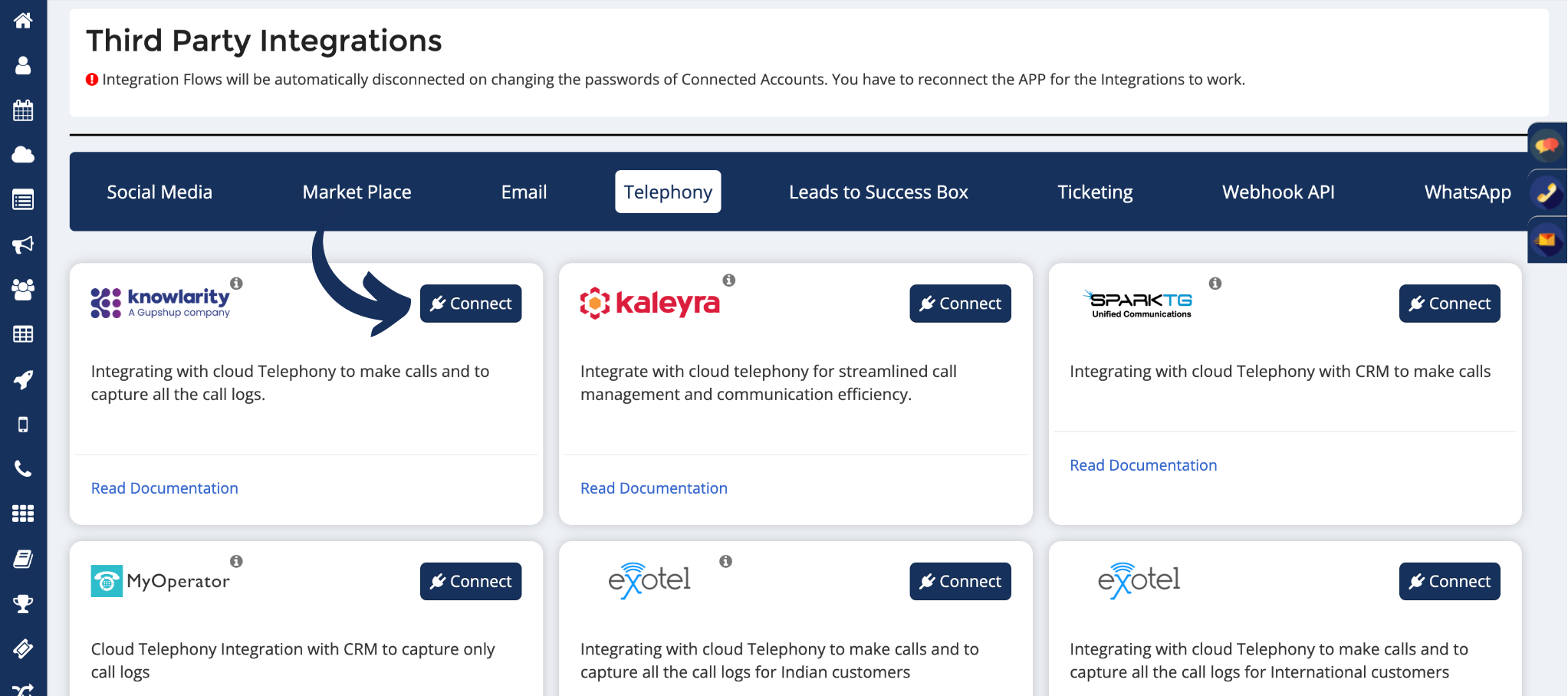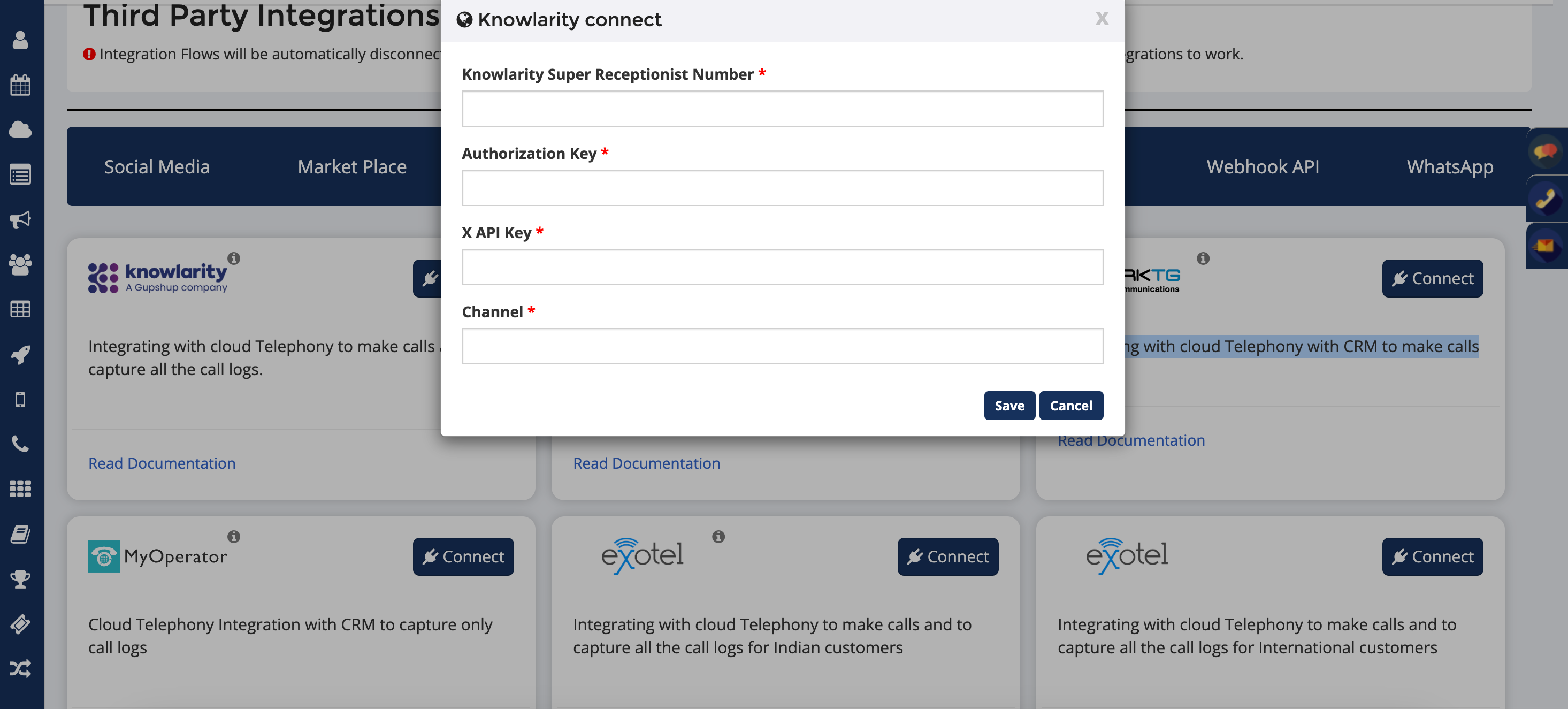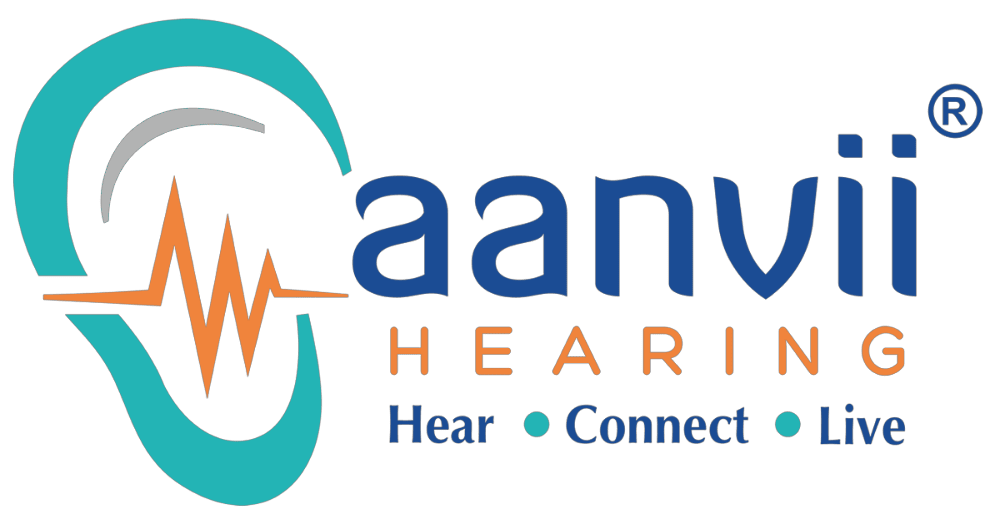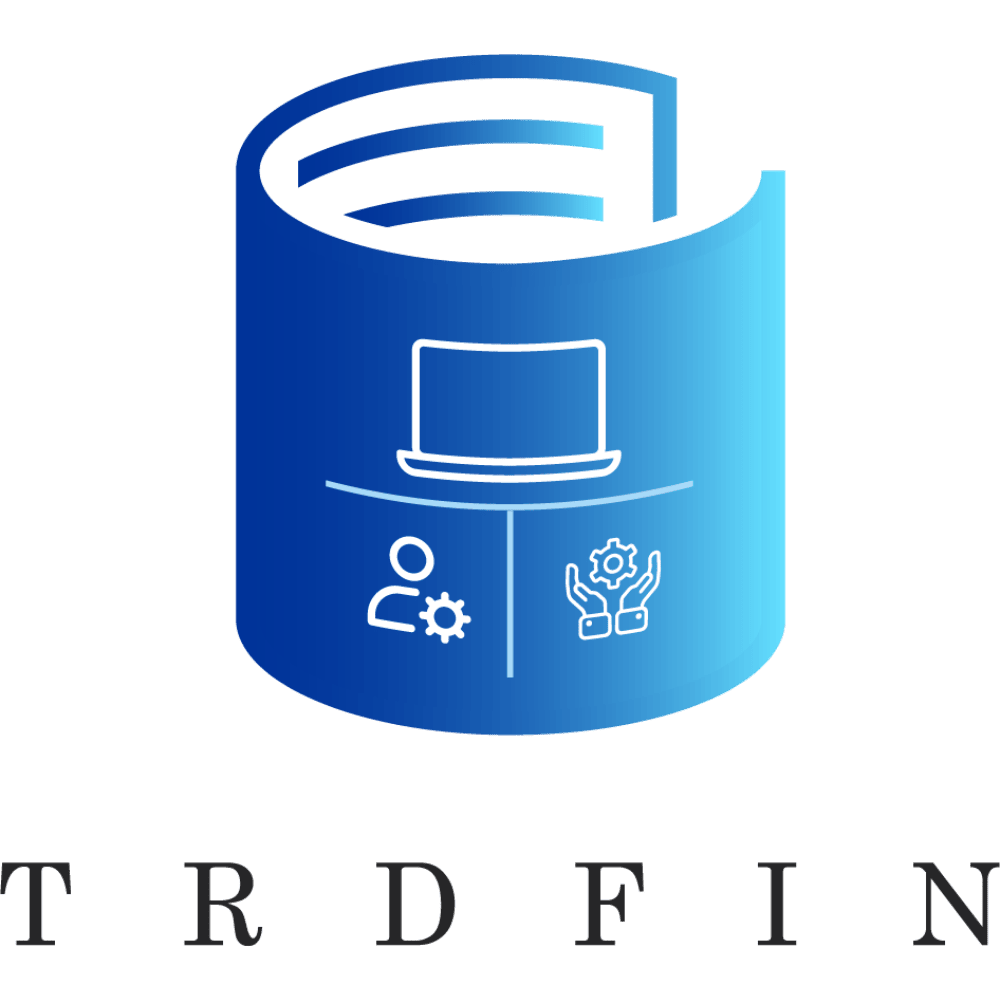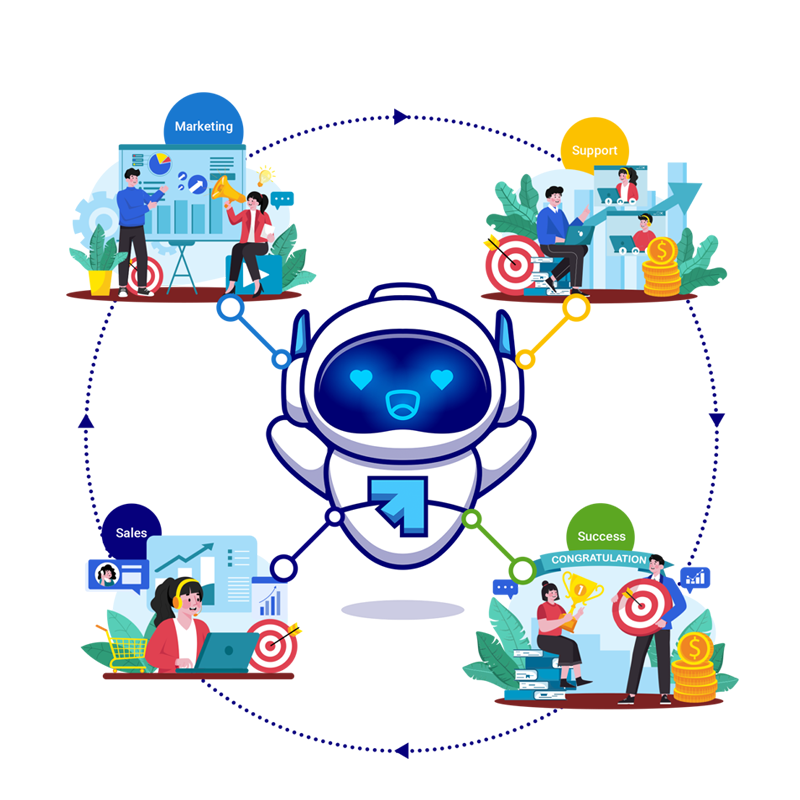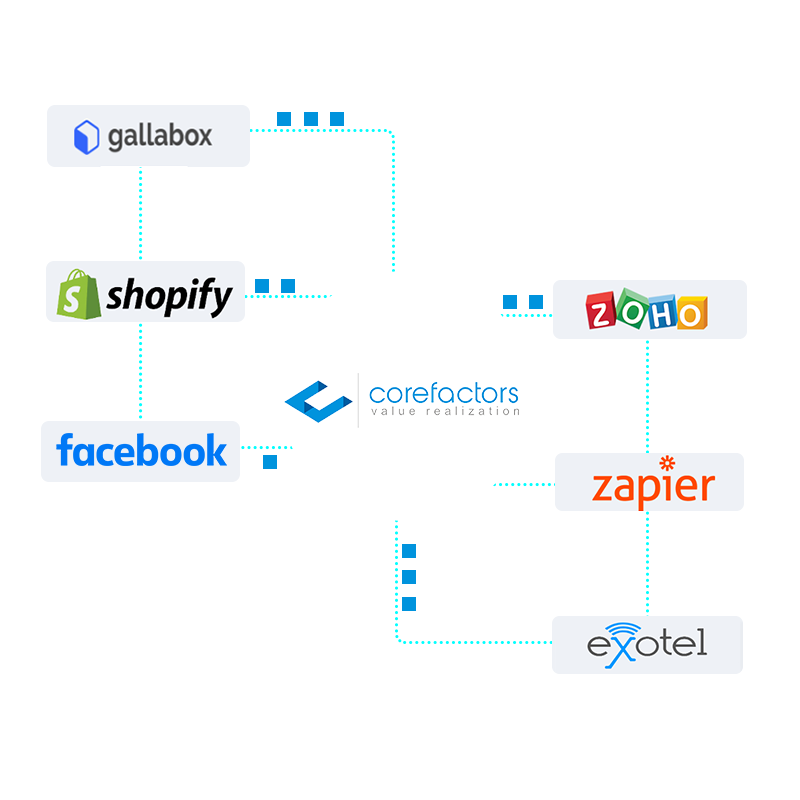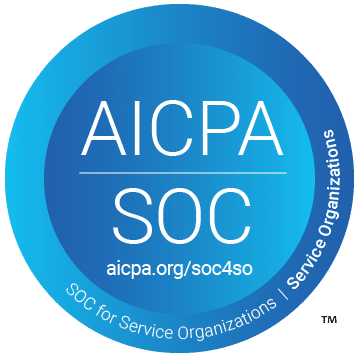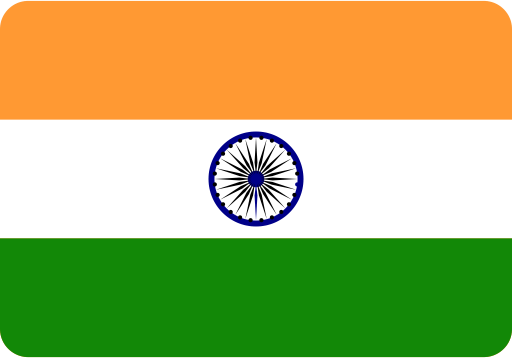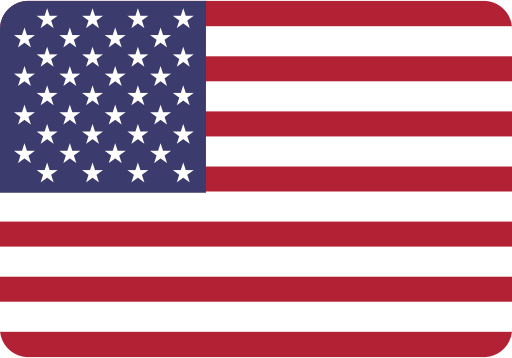Knowlarity Integration with Corefactors AI CRM
About Knowlarity
Knowlarity is cloud based communications solutions provider to businesses. By integrating Knowlarity, you can initiate an Outbound call using our Click-2-Call feature from the Corefactors CRM interface. You can get logs of Incoming and Outbound call, in Corefactors CRM interface through webhook.
Benifits of Corefactors Integrations with Knowlarity
- point_scan Follow Up Ability to create a new Task, Event or Call as a follow-up after every outbound Call.
- point_scan Click2Call Initiate a call directly from the Corefactors CRM Dashboard from Contacts, Missed Calls, adn other relevant sections.