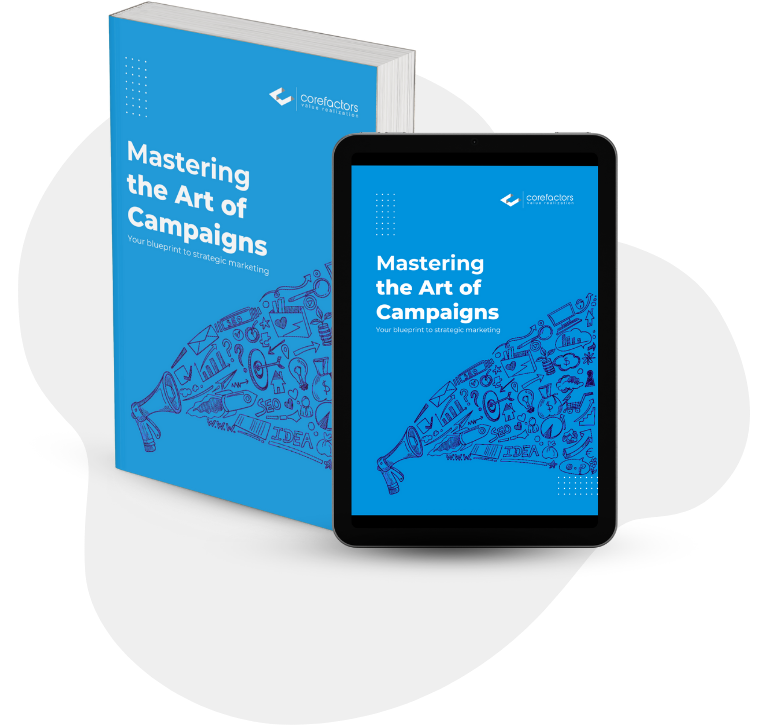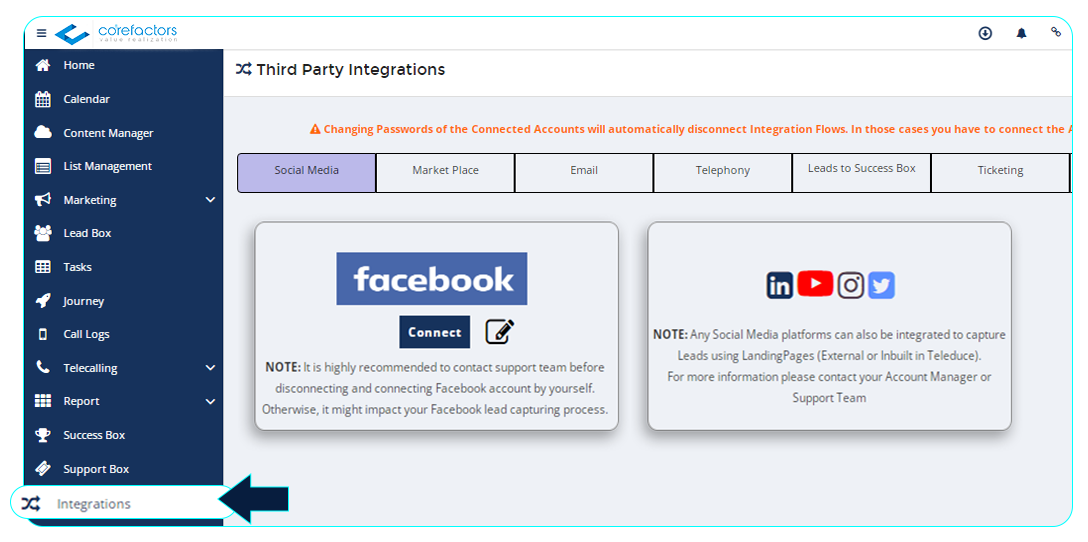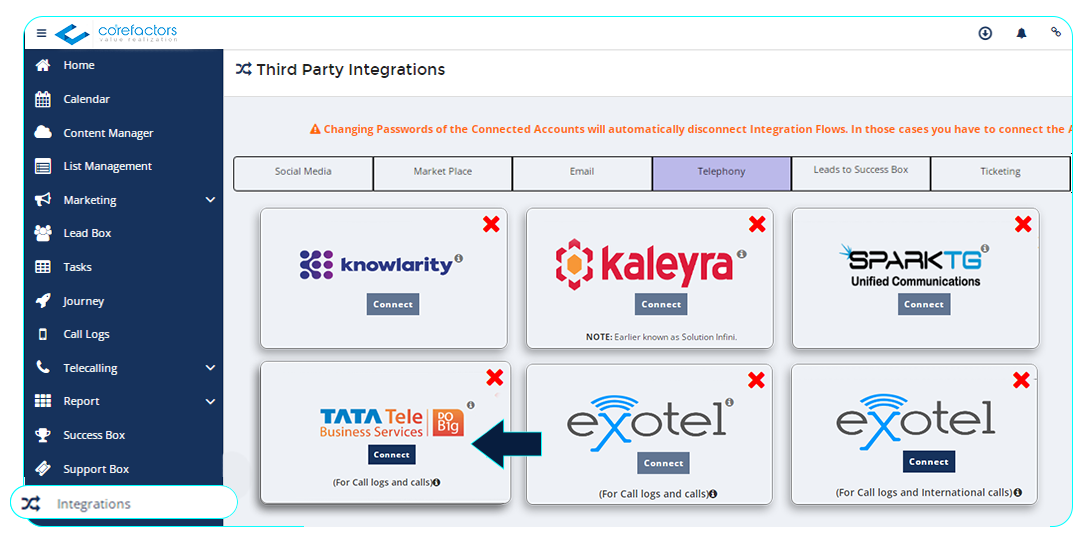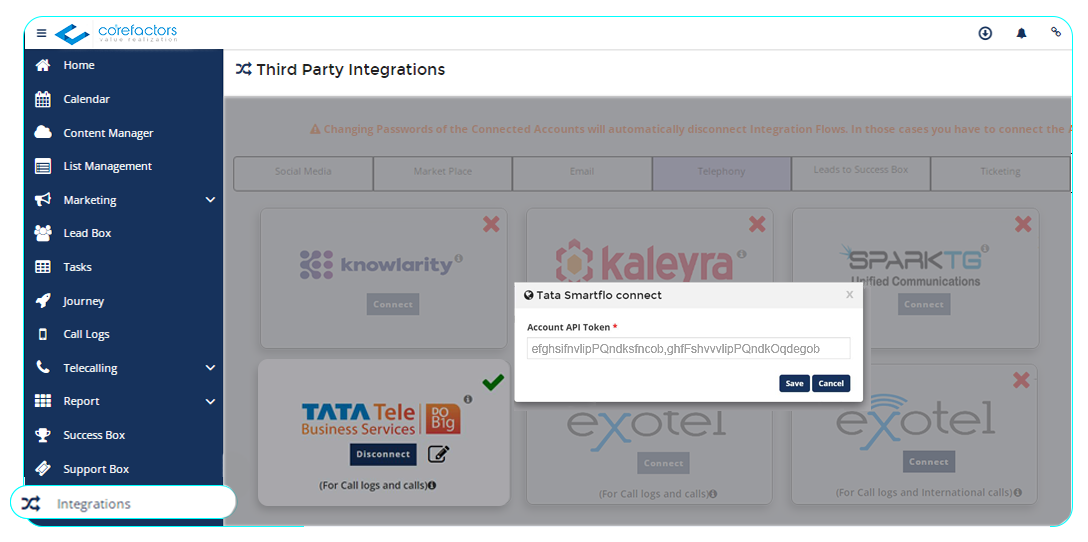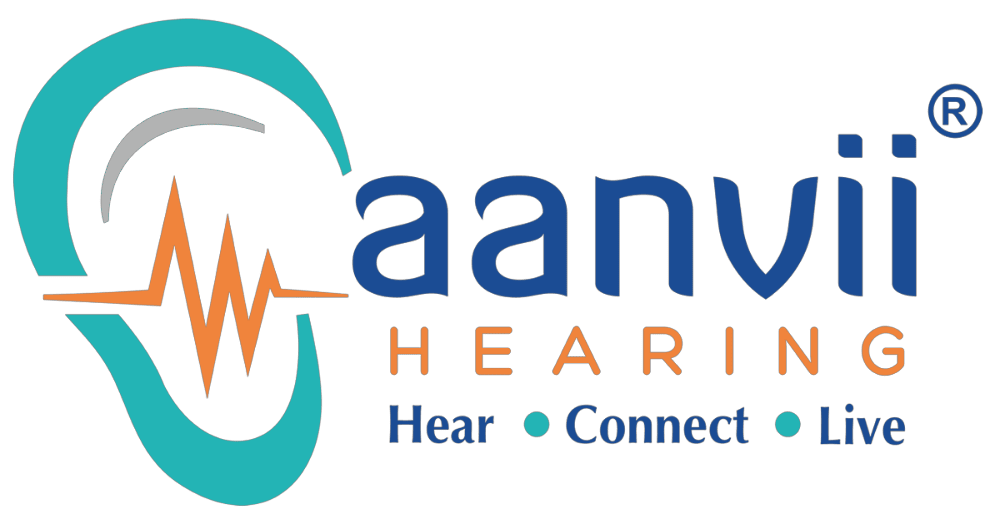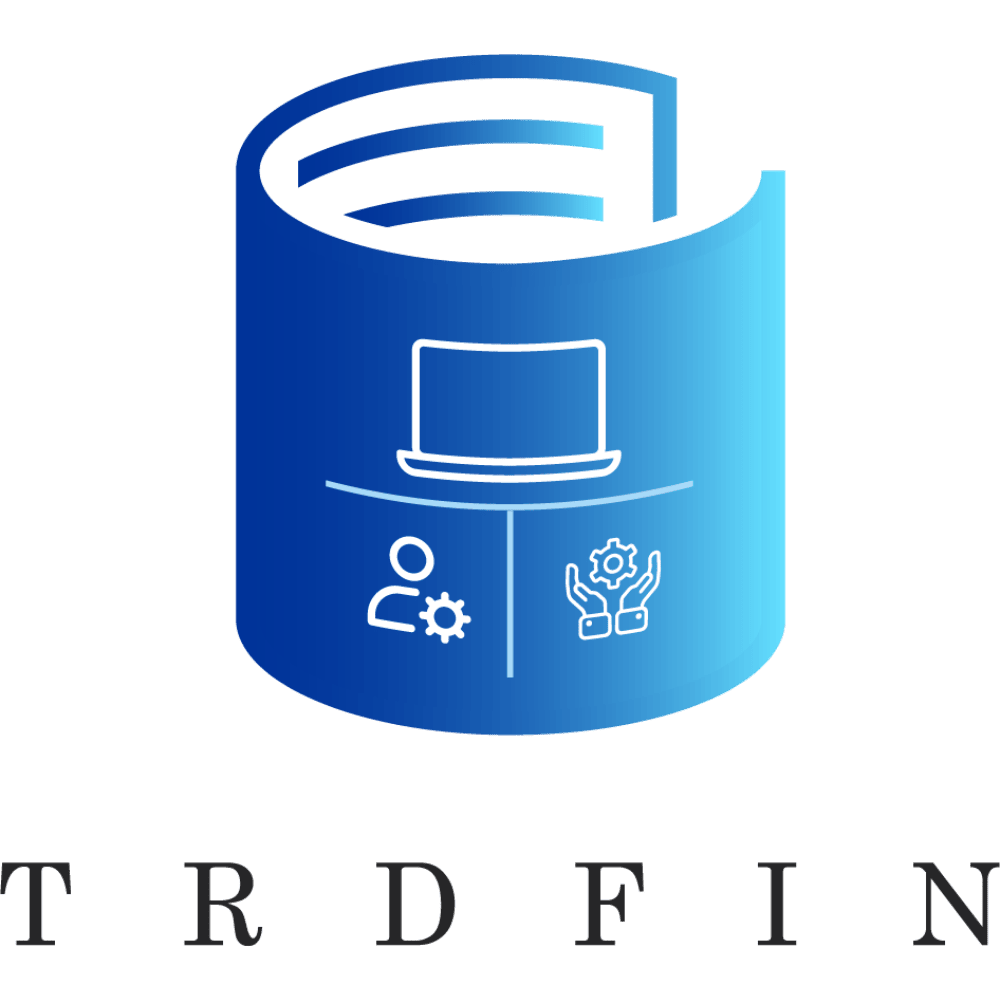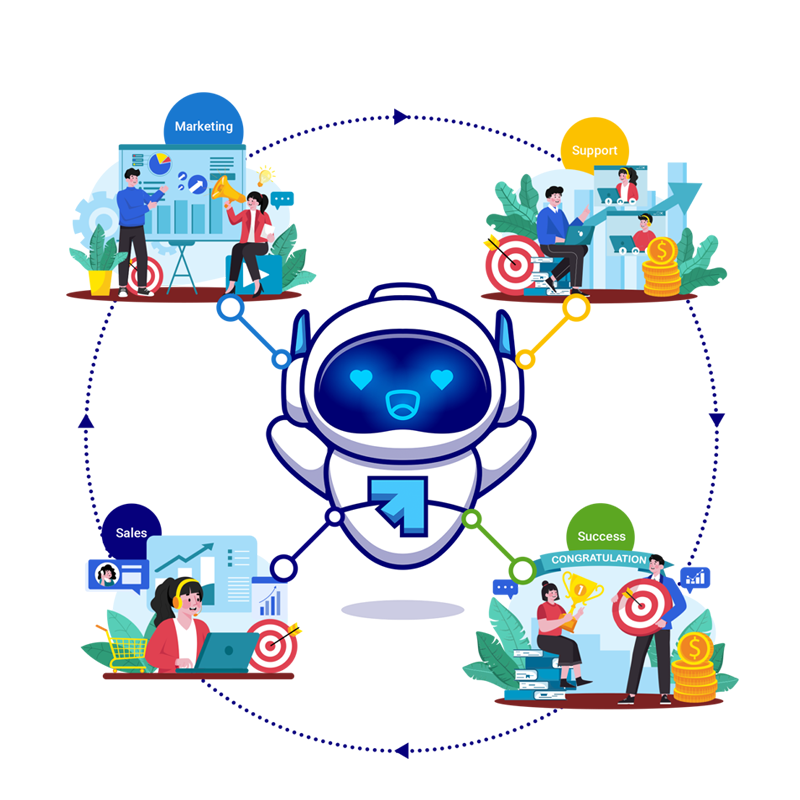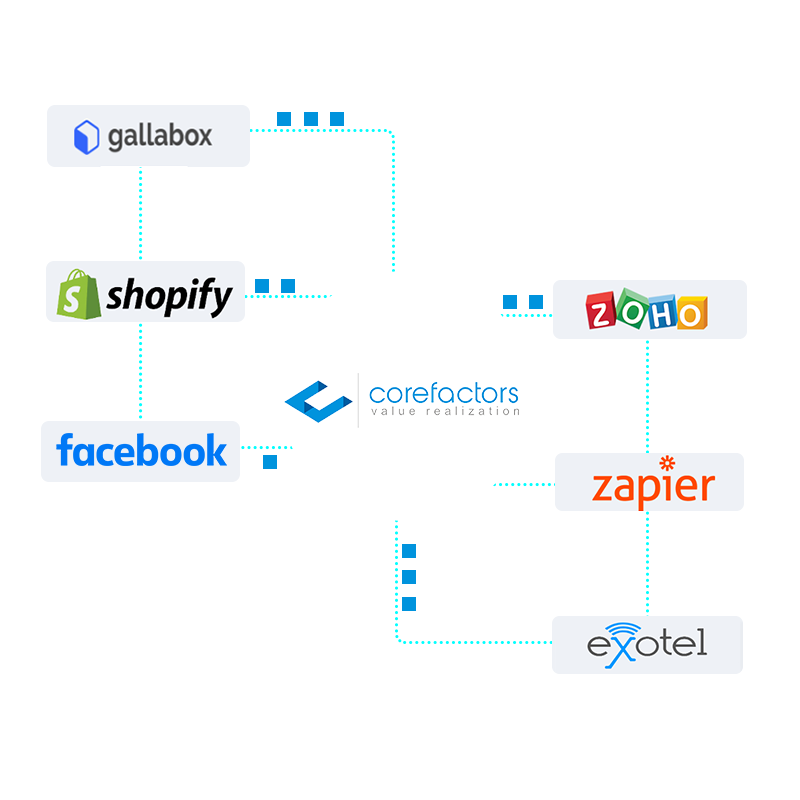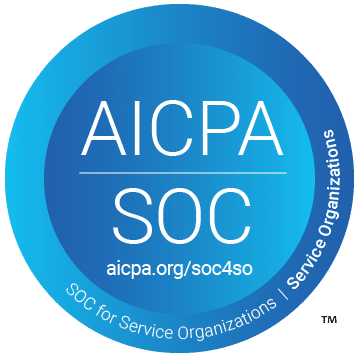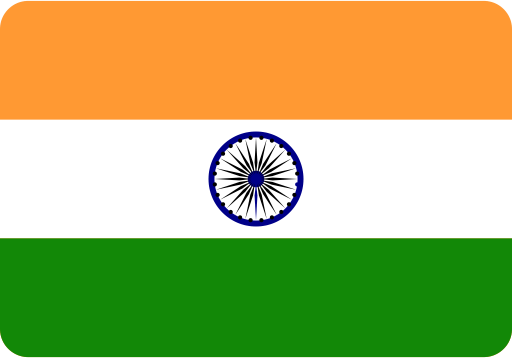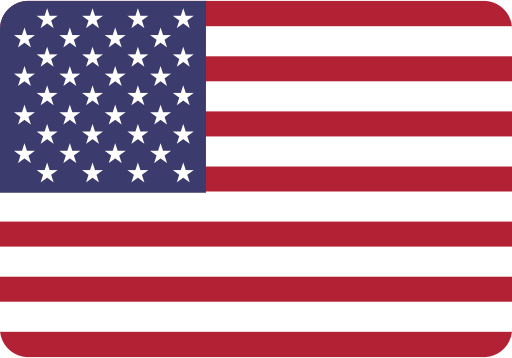Exotel Integration with Corefactors AI CRM
About Smartflo
Smartflo, a Tata tele Business Services is a cloud communication suite that enables businesses to seamlessly connect workforce and offer a frictionless customer experience from anywhere at anytime by leveraging technology.
Smartflo and Corefactors integration enables businesses to route incoming calls intelligently to right agents, reach prospects and customer with single click using click-to-call feature from across Corefactors interface.
Benefits of Smartflo integration with Corefactors
With Smartflo integration to Corefactors, you can manage customers calls (both inbound and outbound calls) from Corefactors itself without the need to juggle between systems.
- point_scan Reach prospects and customers in one click using click-to-call.
- point_scan Route incoming calls intelligently to right agents.
- point_scan Create task, notes, events, follow ups directly on Corefactors after the call.
- point_scan Automatically capture any missed calls every 5 minutes.
- point_scan Access call recordings and call logs directly on Corefactors. The call recordings are automatically captured and are uploaded in Corefactors every 5 mins.
- point_scan Improve efficiency and productivity by managing complete journey and communications from one interface on Corefactors