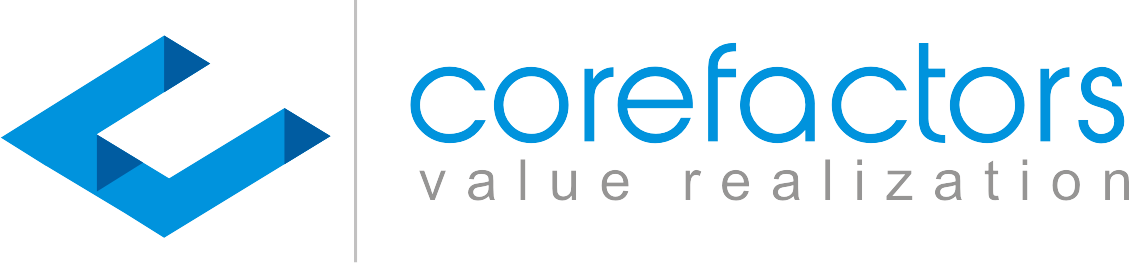We’ve all come across the term “ticket” at a certain point in our lives. It’s normal for individuals unfamiliar with the customer service sector to think.
“What exactly does a support ticket mean, and how is it utilized? Let’s take a closer look at support tickets.
A support ticket is a document that records a customer’s engagements with a customer support team.
When a customer raises an issue, a ticket is generated and exchanged between the user and the customer service representative.
The ticket keeps track of their conversations in a thread that both parties can refer to.
Using ticket IDs, you may quickly locate relevant tickets without having to scroll through your help desk system.
As a result, you’ll be able to swiftly update or discuss the current status of your customer’s problem.
These ticket IDs are incredibly beneficial because they reduce misunderstanding and save time wrt helpdesk software.
Importance of Customer Support Software
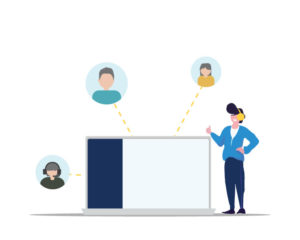
As a business expands, support inquiries rise at the same time, and support assistants are unable to respond to all of them quickly.
As a result, customers may be lost. It is, therefore, preferable to employ help desk software to improve customer support efficiency.
Everything is feasible for an individual to do, but there are limits.
Regardless of how perfect or skilled your support agent is, they won’t be able to respond to 1000+ customers per day, but a tool developed with human mind strength would be a great alternative for resolving queries.
Small firms need customer service software to help organize, prioritize, and streamline customer support inquiries.
Customer support software, when utilized correctly, provides faster, more dependable, and tailored responses to customer inquiries.
This helps business owners to differentiate themselves by offering quality service.
Here, we have mentioned the top two help desk software alternatives below:
1. Helpdesk Software Alternative
Teleduce Helpdesk Software enables the deployment of an unlimited number of agents, teams, and groups to use automated tools, ticketing systems, and other tools to simplify the entire support process and reply faster.
Also Read: How To Give Best Support During Holidays Or Week Off?
2. Teleduce as a Zendesk Software Alternative
Teleduce is a convenient and easy Zendesk alternative that specializes in different channel-based assistance.
It interacts with your company’s existing support system, allowing your customer service team to record and deliver support easily and understandably.
Let’s understand in detail how with the help of Teleduce sales CRM, you can easily create tickets and get access to other relevant features.
How to Create Ticket Id in Teleduce Support Box?
Teleduce gives you access to plenty of features using which you can streamline the whole customer support process.
The support box feature allows you to create the tickets manually, customize the fields, filter the tickets based on whether they are resolved, open, high priority, and more, export full support box data as CSV, and configure it.
Here is how you can manually create the ticket Id in the Teleduce:
- Here is how the support box looks when you login into the account. It is the place where all the tickets collectively show up, which are added by you. If no data has been added, then it will be blank.
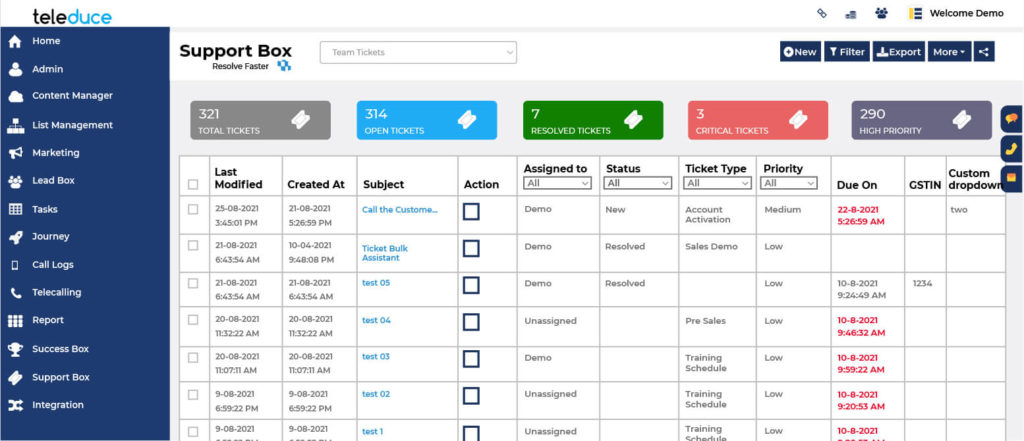
2. Click on the highlighted +New option to open a page where you can create a ticket id manually.
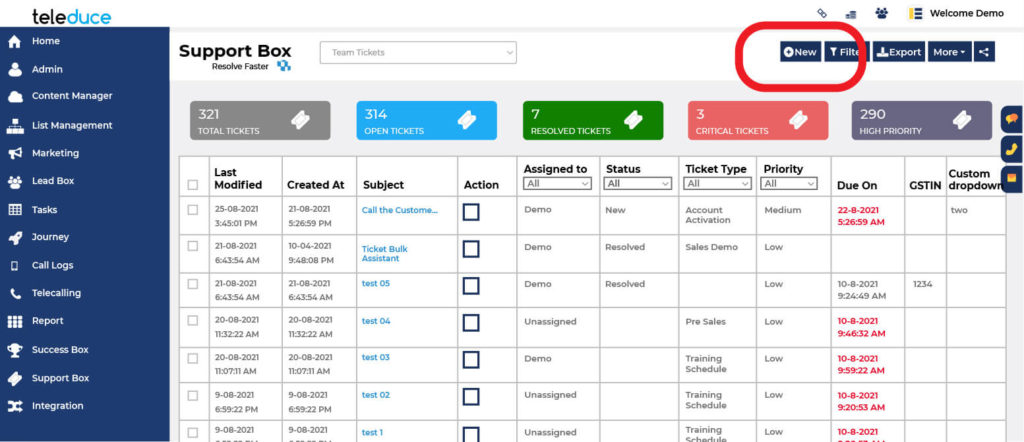
3. After clicking on the +New, the following type of form will open up. Here enter the details and click on Save at the bottom. Check the next screenshot to see how the form looks after filling in the ticket info.
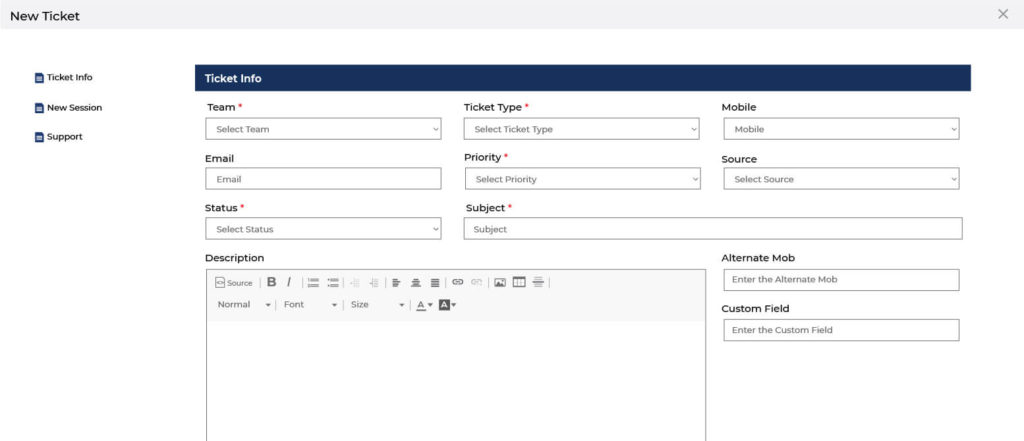
4. For your reference, here we have added the ticket info.
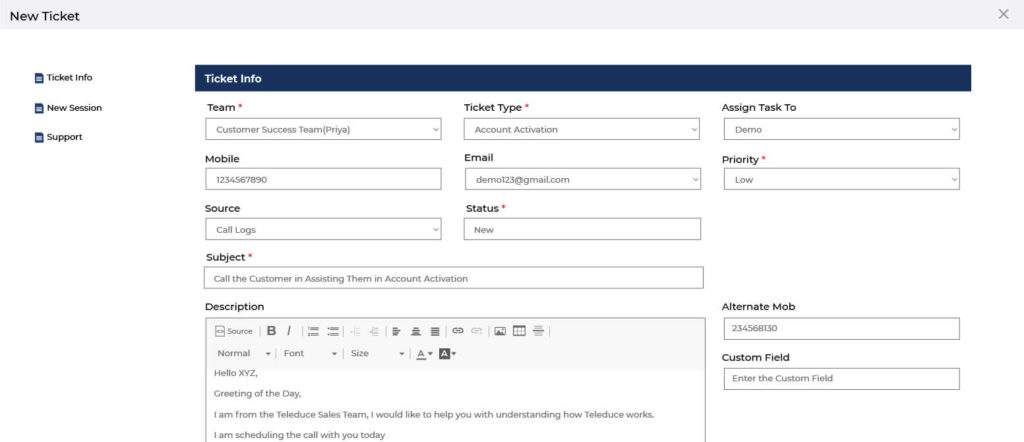
Let us elaborate you all the fields written in the ticket info:
Team – Choose the team to whom you want to assign the ticket id. For example, if the customer reported a technical error, then assign it to the development team.
Ticket Type – Depending upon the type of query, choose the ticket type.
Priority – Select how urgent resolving this ticket id is.
Source – From where you got the customer’s request.
Status – What is the current status of the ticket? Whether it is assigned, resolved, pending, etc.
In the mobile, email, subject, description, and alternate mobile section add the suitable details.
Check the below image to see other options available when you click on +New for creating a ticket.
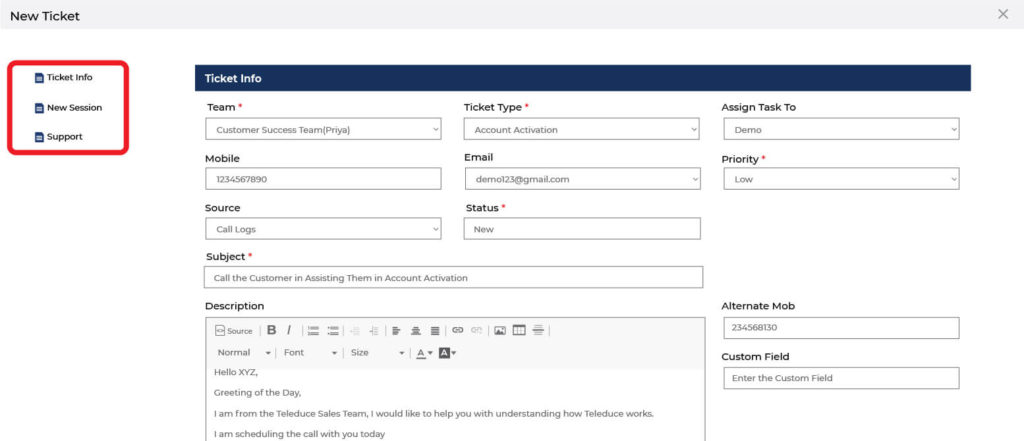
By clicking on the New Section, you can create a new section that you want to add to the Ticket Info Section.
5. The Action tab gives you access to plenty of ways using which you can reach out to the customer and resolve the raised ticket.
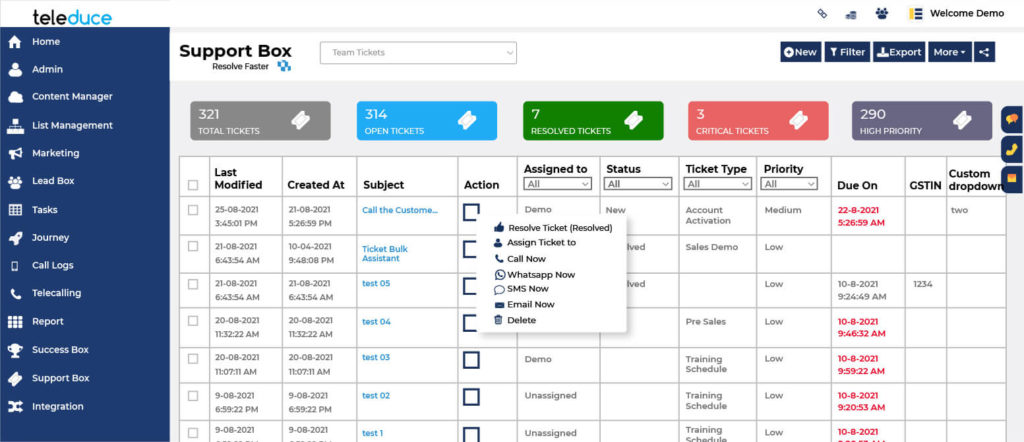
Also Read: Benefits of Having a Customer Support Software
Benefits of Having Ticket Id Feature in Customer Support Software
Identifying and resolving client complaints has become much easier with help desk software.
While some businesses struggle with common inboxes and spreadsheets, a system that organizes incoming tickets automates processes and forwards issues to the right people can save time and improve customer satisfaction.
Support tickets are well-known for making life easy for everyone. Let’s have a look at how support tickets can benefit the following parties:
For Clients
A support ticket gives a customer’s complaint a unique id. They can contact support agents using the ticket ID as a reference.
This saves customers time because they don’t have to reiterate their worry to each agent.
For the Agents
Agents can track the status of each ticket from start to end using a ticket ID.
They can divide a complicated problem into numerous child tickets, forward it to a senior representative, change the status of a ticket, and much more.
For Corporations
Support tickets may inform businesses a lot about their products, such as how well they’re selling, what difficulties clients are having, and so on.
In addition, they can respond quickly to customer needs by analyzing support issues over time.
Also Read: Benefits Of CRM With Inbuilt Ticketing System
Final Words
Today’s businesses recognize the importance of customer service and engagement and how they impact its growth.
When a consumer calls for assistance, the agent can only focus on one ticket id at the moment.
As a result, it’s impossible to switch between tickets or manage multiple chat windows simultaneously.
As a result, they require ticketing system software like TELEDUCE to enhance the quality of service and support.